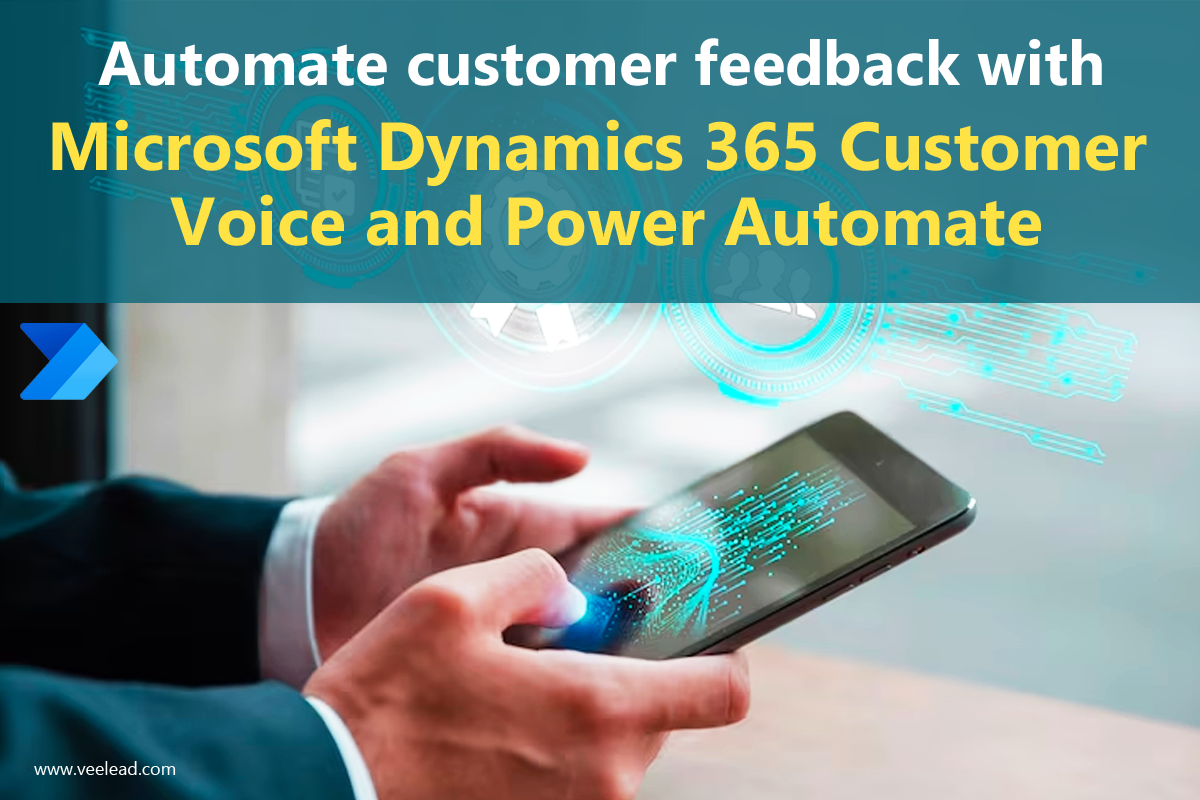
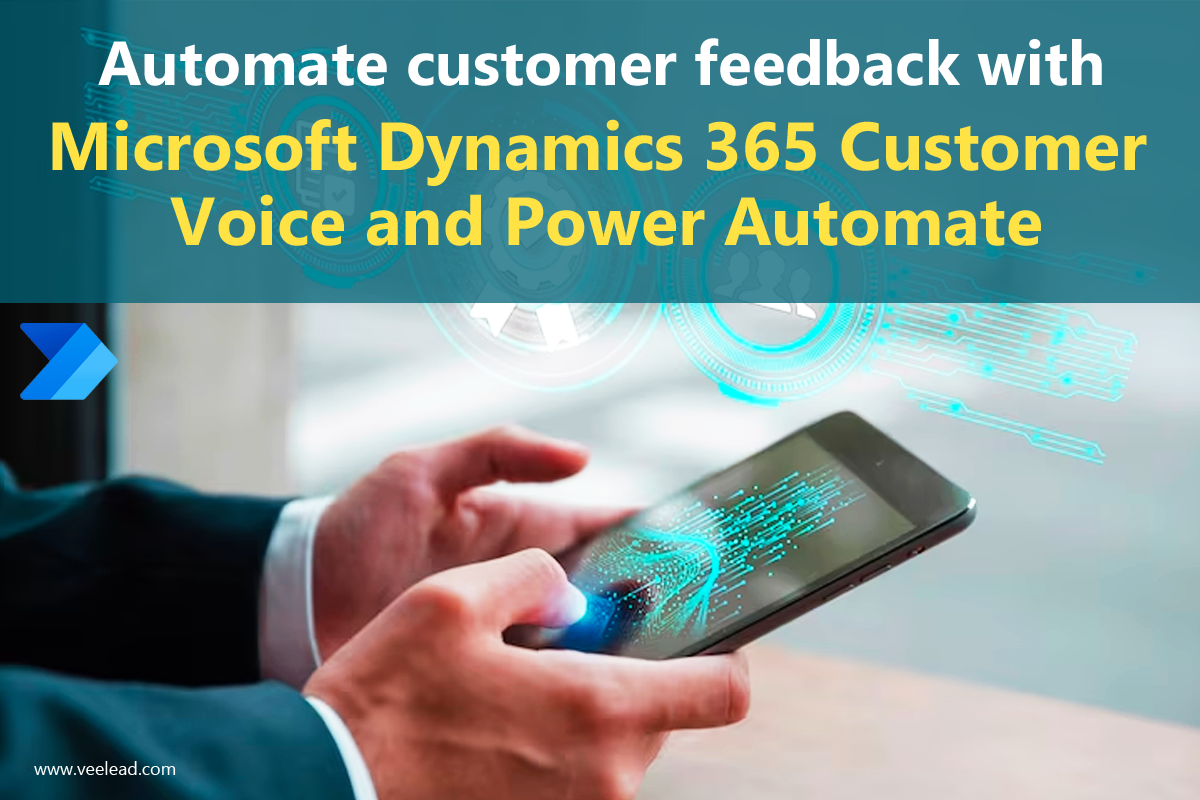
The Customer Voice application is a highly effective solution for businesses seeking to gather feedback from both their customers and employees. This enterprise app streamlines the process by offering a variety of templates and workflows that can be easily integrated with Dynamics 365. Moreover, with the added convenience of Power Automate, the entire survey-sending process can be efficiently managed without any need for coding expertise. This comprehensive solution ensures businesses collect valuable insights from their stakeholders hassle-free and efficiently.
Microsoft Dynamics 365 Customer Voice
Microsoft Dynamics 365 Customer Voice is a powerful tool that enables businesses to create comprehensive surveys and effectively track customer feedback. Organizations can better understand customers and improve their experience using this platform’s seamless integrations and user-friendly features.
Moreover, thanks to its seamless integration with other Dynamics 365 modules like Marketing, Field Service, or Customer Service, Microsoft Dynamics 365 Customer Voice can provide businesses with a holistic view of their operations and enable them to make data-driven decisions that drive growth and success.
Integrating Dynamics 365 Customer Voice with Power Automate
Our advanced solution is the way to go if you want to enhance your business operations and optimize customer engagement. By integrating Customer Voice with Dynamics 365 using Power Automate, you can effortlessly connect your customer feedback platform to the robust capabilities of Dynamics 365. This cutting-edge product facilitates seamless operations for organizations and enables them to leverage the full potential of Power Automate.
To effectively automate Customer Voice surveys, there are a few key steps to follow:
Steps to set up the Customer Voice Connector:
- If you’re looking to streamline your customer feedback process, Power Automate offers a convenient solution through its Dynamics 365 Customer Voice connector.
- Easily manage surveys and get insights to improve customer satisfaction.
- Automate feedback collection and analysis with ease to enhance performance.
Trigger the Survey:
- In Dynamics 365, you can customize when a survey is initiated based on specific events.
- This includes events such as a closed case, a completed order, or a customer interaction.
- By tailoring the initiation of surveys to these specific events, you can gather more relevant and timely feedback from your customers.
- Ultimately, understanding your customers’ needs can improve overall satisfaction.
Create and Send the Survey:
- You can use the “Create a survey invitation” action in Power Automate to create a survey invitation.
- This feature lets you personalize the message, recipient, and survey template according to your preferences.
- By doing so, you can ensure that your survey is optimized for maximum responses and valuable insights.
Personalize Survey Invitations:
- To maximize the personalization of survey invitations, leveraging the power of Dynamic Content in Power Automate is highly recommended.
- This feature enables the customization of survey invitations by utilizing recipient-specific information sourced from Dynamics 365.
- To collect valuable feedback from customers, request their contact information and any other relevant data.
- Personalizing the approach increases the chances of getting feedback and improving overall customer satisfaction.
Schedule Survey Reminders :
- If you want to enhance the response rate of your surveys and obtain more in-depth feedback, you could generate a scheduled flow through Power Automate.
- This would enable you to dispatch reminder emails to recipients who have not responded to your survey.
- To motivate people to finish the survey, it’s possible to give them gentle reminders and prompts. I can help you with that.
- This could result in a higher response rate, allowing you to gather more insightful feedback.
Collect and Store Survey Responses:
- Upon completing the survey, Dynamics 365 Customer Voice seamlessly and automatically collects and archives all the responses provided by the respondents.
- The data collected is stored in the Customer Voice platform for further analysis and reporting.
- This feature provides an efficient and effortless way of managing and utilizing the feedback obtained from the survey, aiding in making informed business decisions.
Trigger Actions Based on Survey Responses:
- Power Automate is an efficient platform that enables users to create customized flows that automatically respond to specific survey answers.
- Users can now easily update Dynamics 365 records based on feedback.
- Additionally, users can create flows that alert a particular team or person for further action based on survey responses, making it easier to identify areas that require attention and take appropriate measures.
- Overall, Power Automate provides a convenient and effective way to streamline survey responses and enhance customer satisfaction.
Analyze Feedback and Take Action:
- Dynamics 365 Customer Voice enables organizations to gain deeper insights into survey feedback.
- Businesses can leverage this solution to gain insights into customer behavior, identify trends, and pinpoint areas for improvement.
- Data-driven decision-making can provide organizations with a competitive advantage and enhance customer satisfaction.
Integration with Other Systems:
- Power Automate is a powerful tool that seamlessly integrates Customer Voice with other systems and applications in your organization.
- Businesses can gain valuable insights into customer needs by soliciting feedback.
- This feature allows you to optimize your business processes for improved efficiency.
- With Power Automate, your organization’s productivity can reach new heights.
Continuous Improvement:
- One effective method to enhance customer experience is implementing improved survey processes.
- By soliciting customer feedback, businesses can gain valuable insights into the areas where they may need to catch up in meeting customer needs and expectations.
- Improve customer experience with this info for higher satisfaction.
- Combine with customer-centric strategies like personalized support, streamlined processes, and top-notch products and tech for maximum benefits.
- Better surveys improve customer connections, loyalty, and advocacy.
Conclusion
If your business wants to revolutionize its customer interactions and enhance engagement, Veelead’s Power Automate is worth considering. Boasting advanced capabilities and seamless integration with Dynamics 365, helps to simplify collecting customer feedback and establish stronger relationships with your clients. Automate Dynamics 365 Customer Voice surveys using Power Automate to integrate survey workflows into your business operations. This saves time and resources while providing valuable customer feedback to make informed decisions and drive improvements. With Veelead’s Power Automate Services and Dynamics 365 Services, you can deliver top-notch customer experiences and take your business to new heights.

