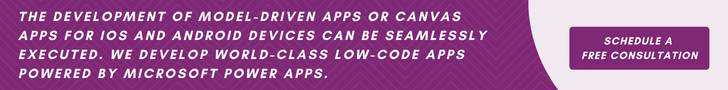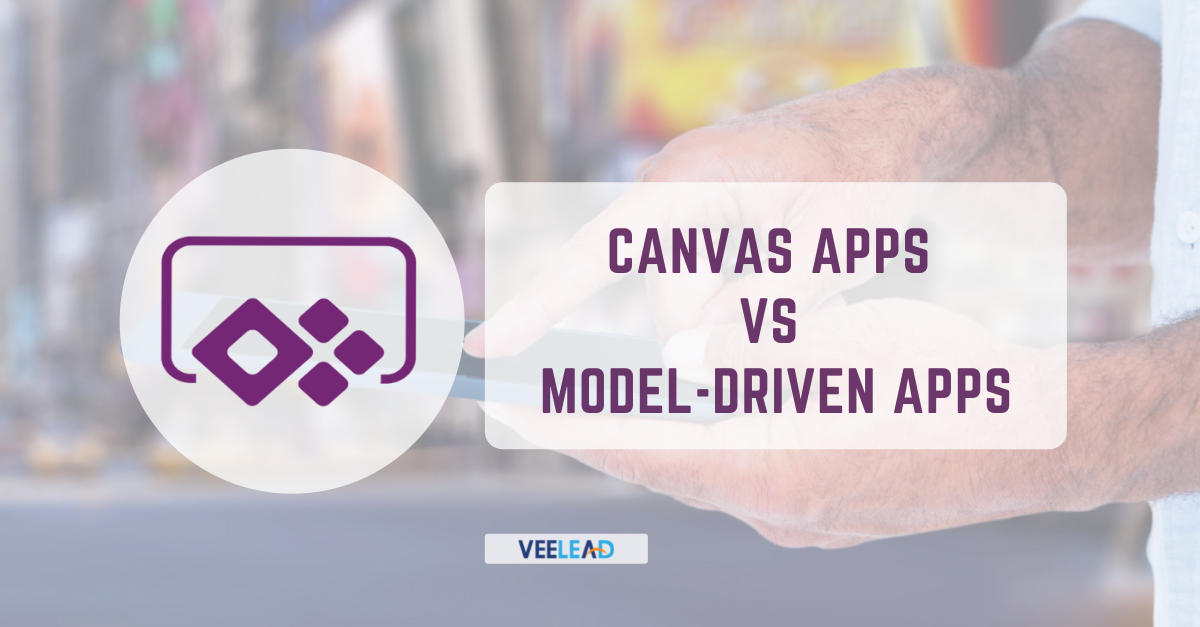
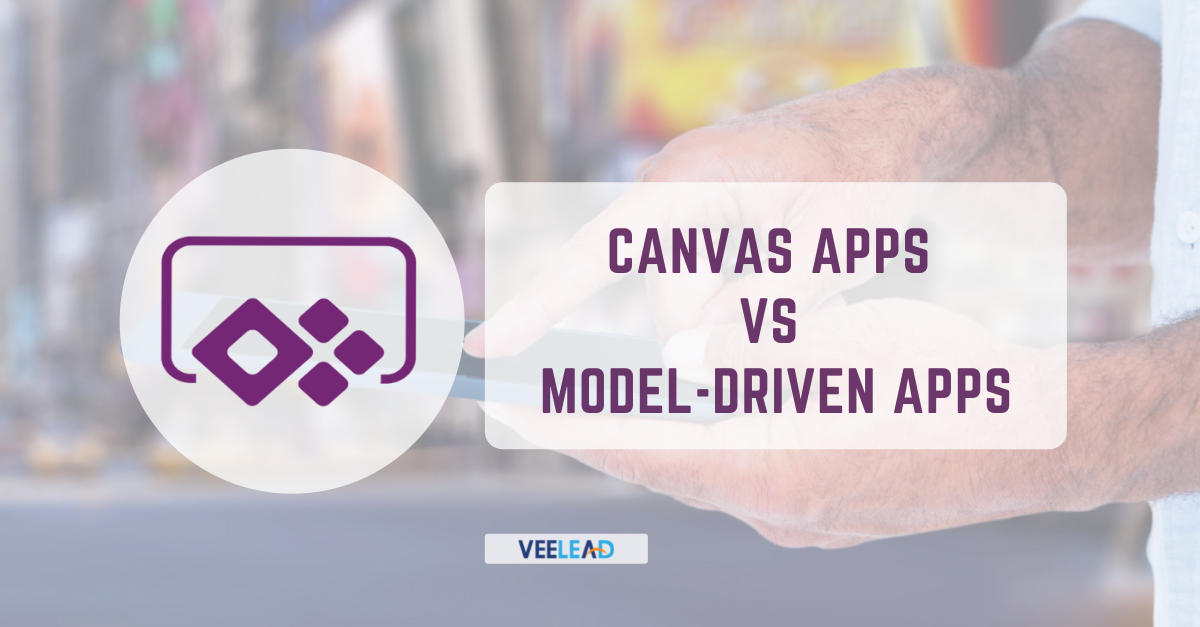
Microsoft Power Apps is a low-code development platform that allows anyone, developers to create unique apps tailored to their specific requirements. It is created in such a way that apps run smoothly across a variety of browsers, including mobile, desktop, and tablet. It allows you to create as well as share apps on any device with ease.
Using pre-built connectors, it interfaces with over 200 data sources, including Office 365, SharePoint, Salesforce, SQL Server, and Twitter. MS Power Apps also uses custom connectors and Azure functions to expand the functionality of your app.
Types of Apps Provided By PowerApps
We go over the two major sorts of apps you can make with Power Apps in this blog: Canvas apps and Model-driven apps. This article will talk about what the differences are, what impact they can have on your business, and how they can be used to innovate.
What are Canvas Apps?
Traditionally, producing an app required a wide range of skills, coding knowledge, and technical expertise; now, Canvas apps under Power Apps allow users to design and develop highly customized applications without any prior coding knowledge or experience.
Using Canvas apps to develop an app is straightforward, users can easily develop apps by simply dragging and dropping objects into a canvas. It also allows you to personalize your apps and give users a unique interface and experience. The pre-built templates supplied within Canvas apps enable you to experiment with the appearance and feel of your application.
You can instantly construct and link your app with a wide selection of Microsoft and third-party data sources for different browsers using the more than 200 data connectors available.
Canvas Apps Use Cases:
- Holiday requests/approvals
- IT helpdesk ticketing
- Photo creation
- Checklists
- Event registration
- Data recording
What Are Model-driven Apps?
When you have well-structured data in Dataverse and are more concerned with driving the interaction through intricate business logic rather than the interface, a Model-driven app is a wonderful alternative. A Canvas app will be a better solution for you if your data structure isn’t well-thought-out or if you require a lot of customization in the interface.
With Model-Driven apps, you get a natively responsive application that users can access from both desktop and mobile devices, and that can be deployed rapidly because the user interface is not pre-built. Model-driven apps feature a user interface built around the data model, as well as components added to the app for intercommunication.
Some Examples of Model-Driven applications:
- Human Resources Information Systems (HRIS)
- Customer Relationship Management Systems (CRM)
- Inventory Management System
- Asset Tracking System
Difference Between Canvas Apps and Model-Driven Apps
Both these apps might seem similar at first and to some extent they probably are, but that’s not the complete story. While both come with similar design components, the essential aspect that differentiates them is the level of user control.
A Canvas-based application is directed in terms of layout, functionality, and overall design. While developing a Canvas App, you get full control over every aspect of the final product. Model-Driven Apps, on the other hand, are governed by the data and information you submit into the app, and the outcome is defined by the same.
How to Choose Between Canvas Apps and Model-Driven Apps?
It is exceptionally difficult to come to this conclusion without identifying your company’s use case for the type of app. If you want freedom, Canvas is the way to go, but if you need structure, Model-driven programs are the way to go. Microsoft’s Power Apps possibilities are expanding to match expectations, giving you the tools you need to thrive in business.
Here are a few features you should take into consideration:
Canvas Apps | Model-Driven Apps |
| Highly Customisable | Limited Customisations available |
| Connects with more than 200 data sources | Uses the data available in MS Dataverse |
| Driven by user experience | Driven by the data model |
| Ideal for task or role-based apps | Ideal for complex business apps |
Related Readings:
How to Build Model-Driven Apps in Power Apps?
How to Develop Your Own Business App with Microsoft Power Apps?
What Can You Do with Power Apps? Top Benefits of Microsoft Power Apps