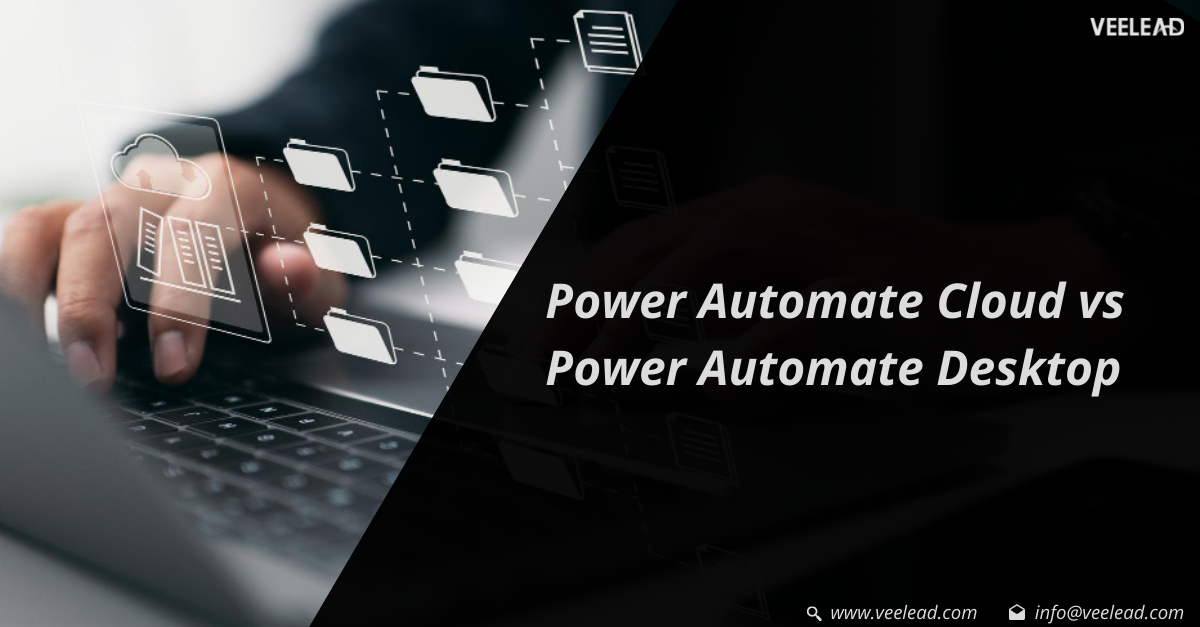
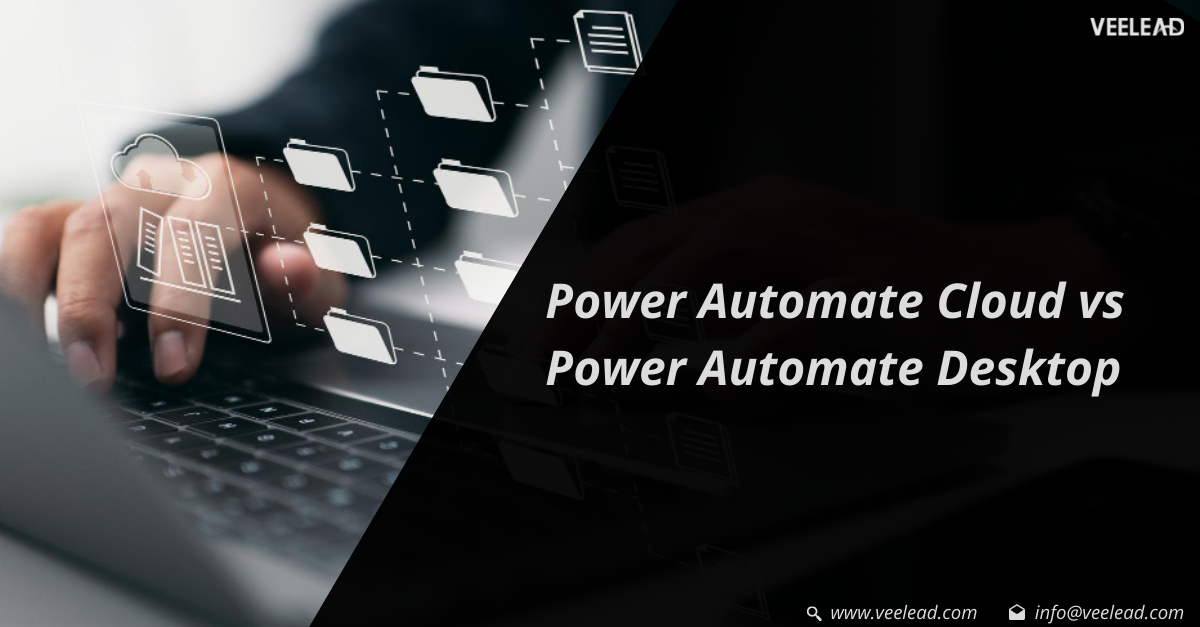
Power Automate cloud and Power Automate Desktop (PAD) are both no-code/low-code applications for automating repetitive, manual operations to help you work smarter. What’s the difference between the two, though?
Power Automate Desktop
Power Automate Desktop is a free tool for Windows 10 users to download and install. If you’re using Windows 11, it’ll even come pre-installed. It’s a program that automates robotic processes (RPA). Consider the chores you perform on your computer or on a website. It could be a scenario like changing the data in an Excel spreadsheet:
Using a legacy system to enter data and complete tasks (an old-school application you have on your desktop with no API to connect to other, modern systems). It could be anything you use to execute invoices, and sales orders, manage HR, or keep track of client information.
- Using CMD to run commands
- Obtaining text from the clipboard
- Using an IMAP or Exchange server to interact with email messages
- SQL statements are run.
- Obtaining a file from a web page
- Using the Windows File Explorer
- launching a program
- Scripting in PowerShell
You can record the steps you do while executing these operations with Power Automate Desktop. Each screen click, the words you type, and your keyboard strokes can all be recorded and adjusted. This results in flow steps. You may simply press the “play” button every time you need to complete the assignment, and the task will run on its own, saving you time.
Power Automate Cloud
You’re probably already familiar with this tool. You can create cloud flows and business process flows in Power Automate, which can be accessed over the web. You have access to over 500 cloud connectors and templates, as well as the ability to automate processes across all of these more current systems. Typical tasks include:
- Using Microsoft Teams to send a message
- Approval processes can be automated.
- Using Planner to create tasks
- Obtaining weather information
- In Dataverse, you can update a row.
If you’re not sure whether you should use Power Automate (web) or Power Automate Desktop, consider the system you’d like to connect to. Try recording your flow in Power Automate Desktop if it isn’t available or can’t be built as a connector (no API).
Bringing the Power Automate Cloud and Power Automate Desktop Together:
Power Automate Desktop and Power Automate were designed to complement each other. You can connect flows developed in Power Automate Desktop to Power Automate (web), allowing you to connect your modern, cloud-based systems with anything else you do on your PC. This means you can mix DPA (digital process automation), RPA (robotic process automation), and AI to create a flow.
The on-premise data gateway is simple to set up on your PC. Then, in Power Automate (web), create your cloud flow as usual, and connect it to the flows you created in Power Automate Desktop using the Desktop flow connector.
Cloud flows are likely to emerge in Power Automate Desktop in the not-too-distant future. We’ll be able to connect to Dataverse from our Desktop flows, which is one of the features announced as part of Microsoft’s 2021 Wave 2 release schedule.
Related Reading:
Microsoft’s New Power Automate Desktop Solution | Features and Benefits
Difference Between Microsoft Dynamics Workflow and Power Automate


