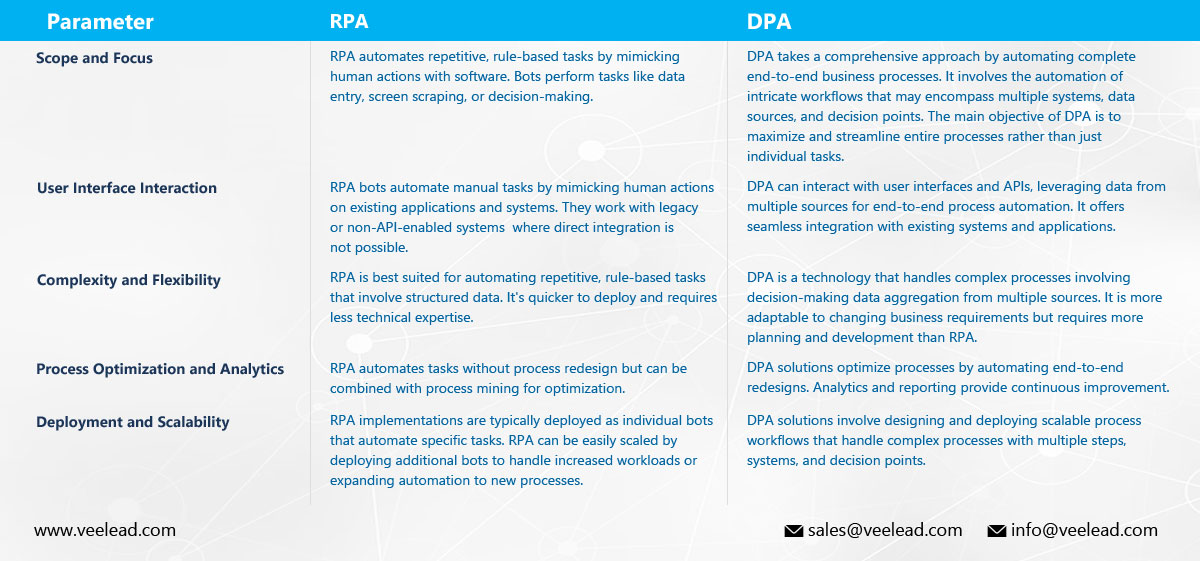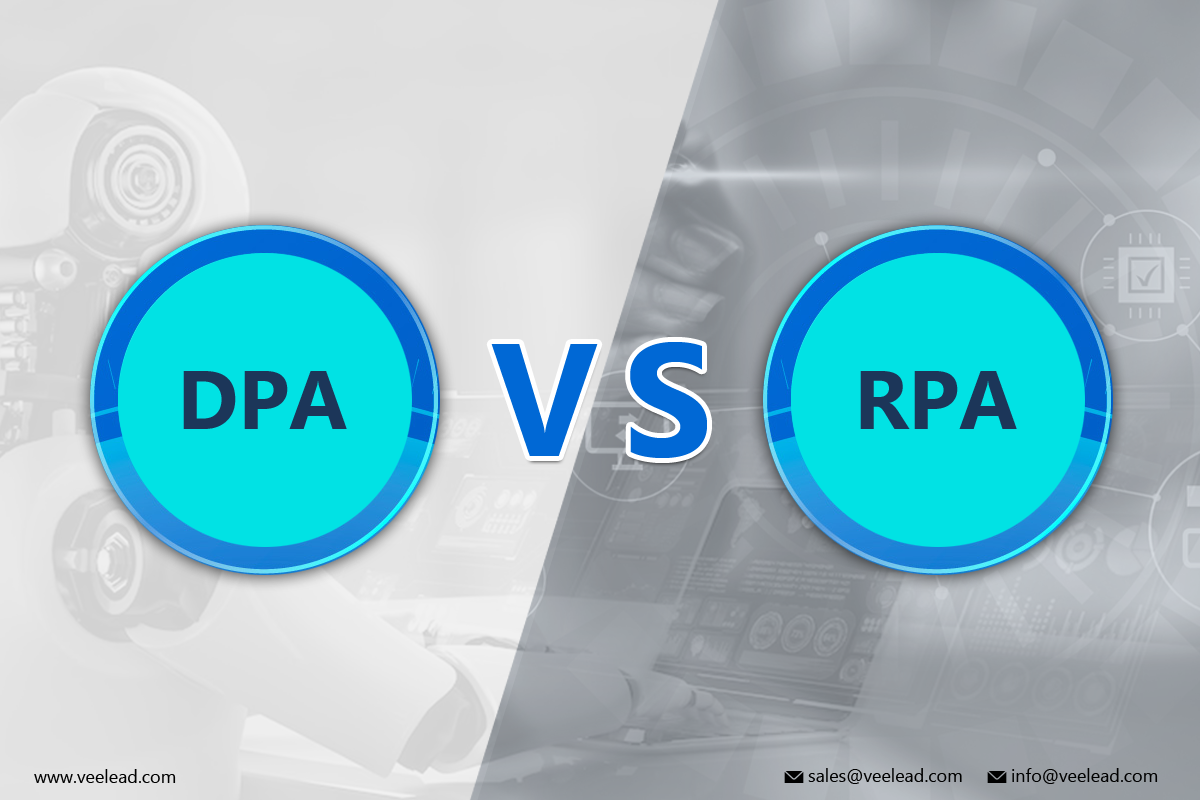
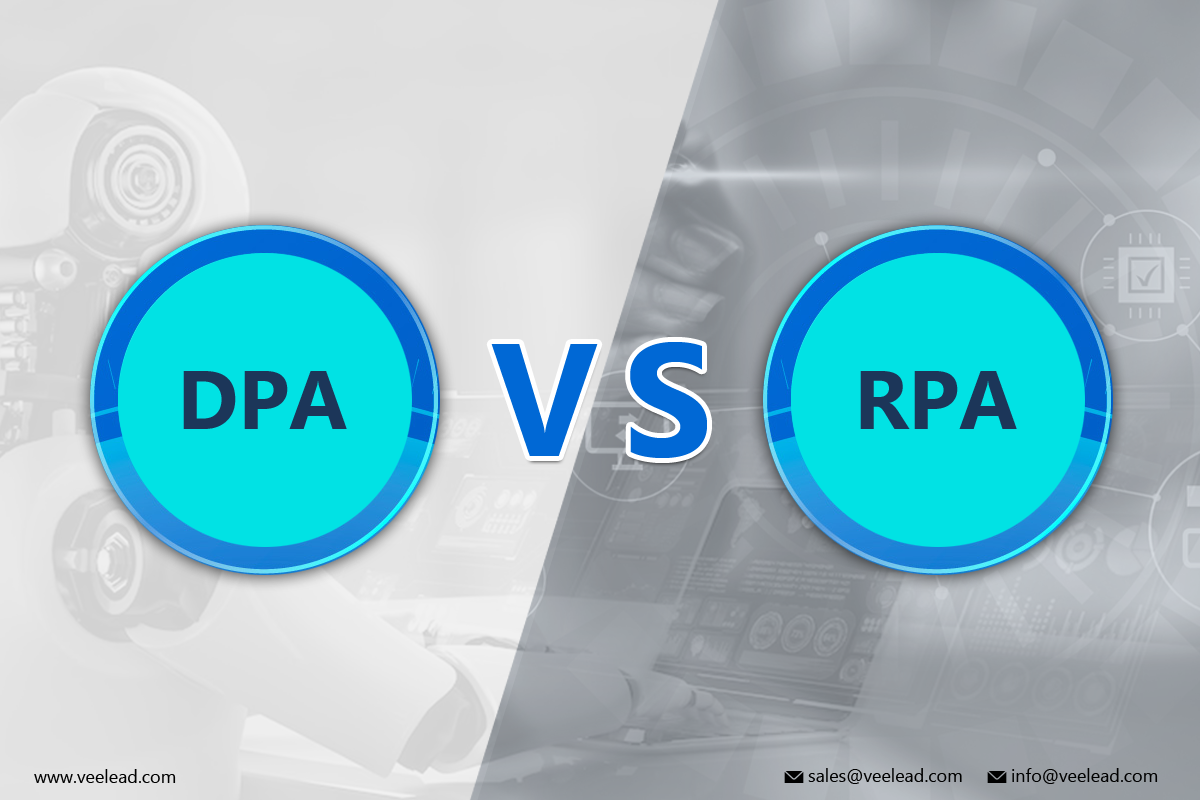
Power Automate confidently provides two robust automation solutions: Digital Process Automation (DPA) and Robotic Process Automation (RPA). Understanding how DPA and RPA function is crucial to leverage the platform entirely.
Understanding DPA and RPA
Let us first understand the fundamental differences between RPA and DPA and how they benefit organizations:
DPA utilizes low-code tools to automate processes across multiple applications. The approach focuses on automating or partially automating tasks involved in business practices that typically require human interaction.
RPA is automation that uses software robots to perform repetitive tasks like data extraction and entry. It’s ideal for redundant, time-consuming functions and requires minimal human intervention.
Related Reading: Choosing Microsoft Power Automate for RPA | Is It the Right Choice?
Benefits of Combining Both RPA and DPA
Many companies that have tried and grown to rely on Power Automate are quick to point out the undeniable advantage of using both DPA and RPA concurrently.
Take this scenario as an example: Not every third-party application has API compatibility, which significantly limits their automation (assuming it’s solely DPA-driven) to those that have them.
RPA serves as a great workaround for companies once they encounter this stumbling block. In short, it’s able to effectively remove the shackles of DPA.
That fact alone already highlights the patent benefit of using both technologies. It won’t be farfetched to say that doing so only unlocks the full potential of automation for most companies, often regardless of the industry that they’re in.
Overall, these advantages become apparent in how the two technologies working together often result in a far more optimized and efficient process flow in a given organization. Of course, it takes knowing the step-by-step process more intimately to see just how big of an impact this strategy makes.
What are some great starting points? Look at how both are being implemented in a company’s onboarding process or making daily network access requests (especially in IT companies).
On the whole, the argument for combining the two can be summed up as follows:
- RPA can be used to automate individual tasks while DPA takes care of business processes as a whole.
- RPA removes manual effort while DPA contributes to boosting productivity and as a source of vital business insights.
- RPA can be used to remedy issues while DPA identifies weaknesses in the business process.
- Both can be used to ensure proper data flow and management.
- Both may deliver out-of-the-box solutions and naturally don’t have high technology resistance.
Difference between RPA and DPA
RPA and DPA can be used together to optimize processes. DPA handles complex workflows, while RPA handles repetitive tasks. This leads to increased efficiency and productivity. Although they share the same goal, they differ in features and applications.
Knowing the distinctions between DPA and RPA while optimizing Power Automate’s automation solutions is essential. By utilizing both forms of automation, businesses can save time, increase efficiency, and reduce expenses. Veelead offers an excellent solution with its power automate services to reduce human errors.
Veelead Solution has 10+years of experience in offering results-driven Microsoft solutions centering on automation. We will be able to deliver your exact goals and for your enterprise to enjoy most if not all the perks of DPA and RPA mentioned here. Schedule a free consultation.