

A collection of files on SharePoint server used to share with the end users called Document library. You should understand the needs of your organization to determine document library. The olden versions of library in SharePoint prevented one from copying and moving as such. SharePoint Online grants Modern Library experience, as one would use commands in Windows Explorer between folders, sites and libraries. For the reason that prompted you to figure in Windows Explorer are irrelevant.
Can user rely upon SharePoint Security? Users frequent queries to know files stored in Office 365 ecosystem are safe and secure. Conjointly it’s not accessed by those don’t get to see them.
One of the core strengths of SharePoint is Best Security.
Hide Document Library
If you have a library with a complicated folder structure. As a part of SharePoint document management planning. You may add some metadata columns of you may be sick of folders and want to hide them. We will check how to hide folders from the library. This is making the folders invisible and leaving the contents intact.
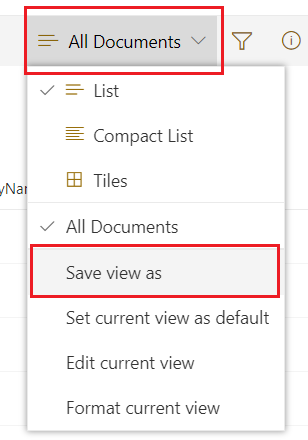
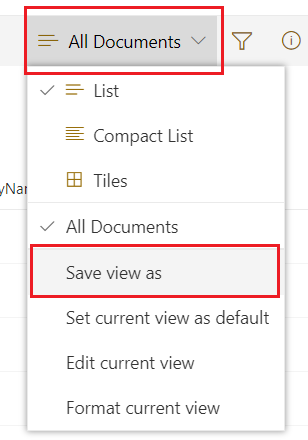
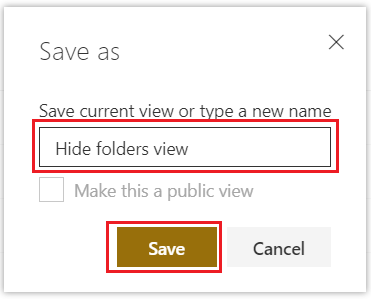
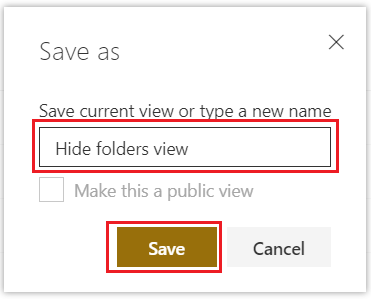
“Folders view” feature used to hide folders
1. Create a new view called “No Folders View“
2. Scroll down to Folders section and select “Show all items without folders” radio button
3. Click OK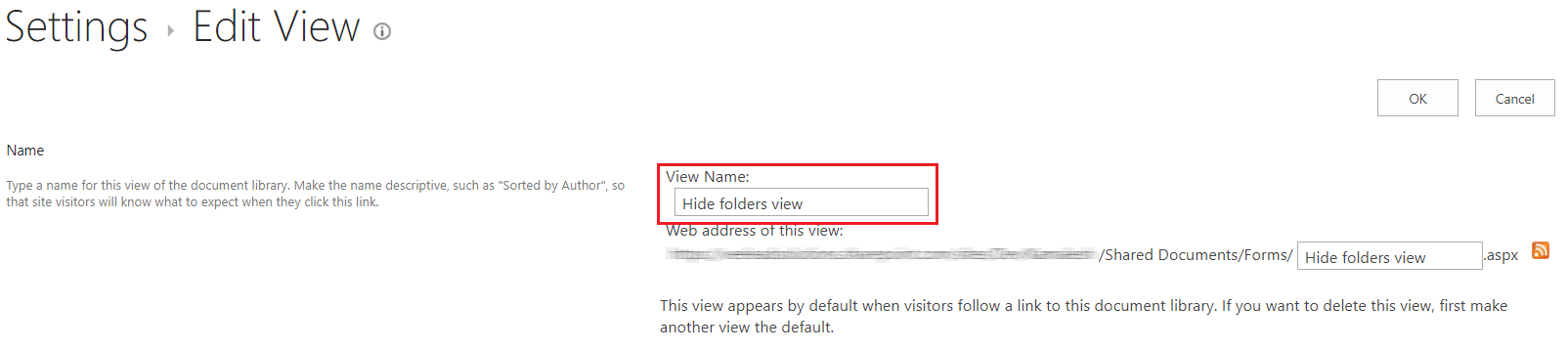
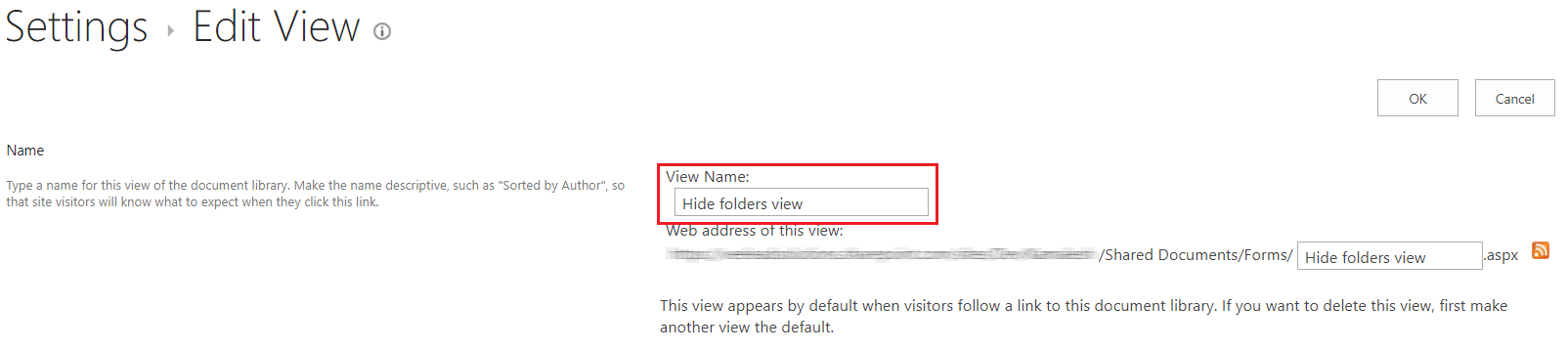
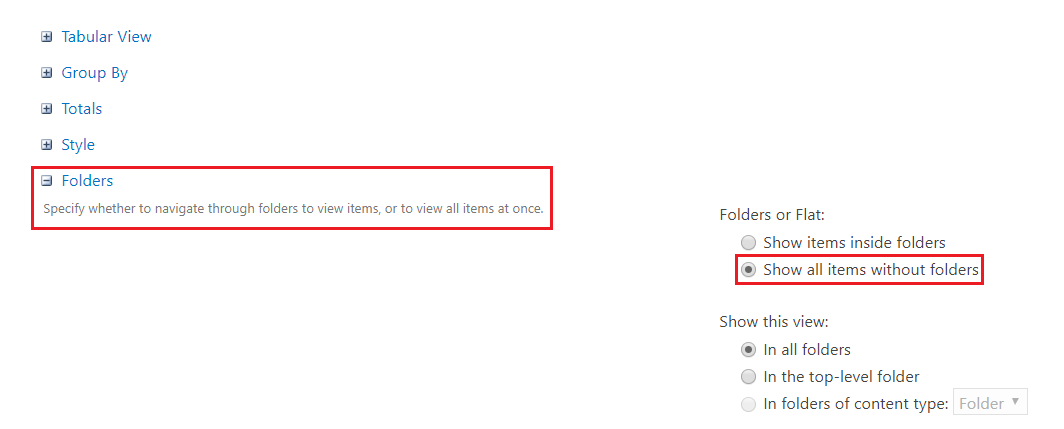
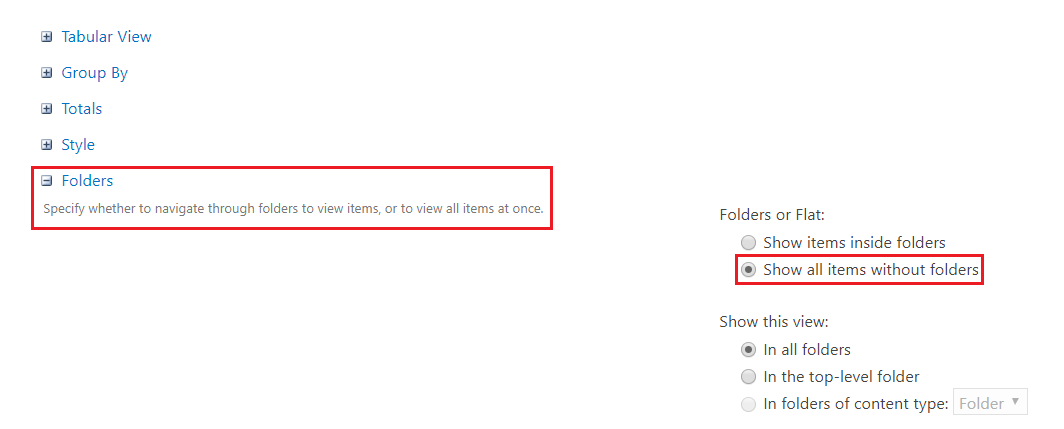
Finally, the library will display all the documents without the folders i.e., folders suppressed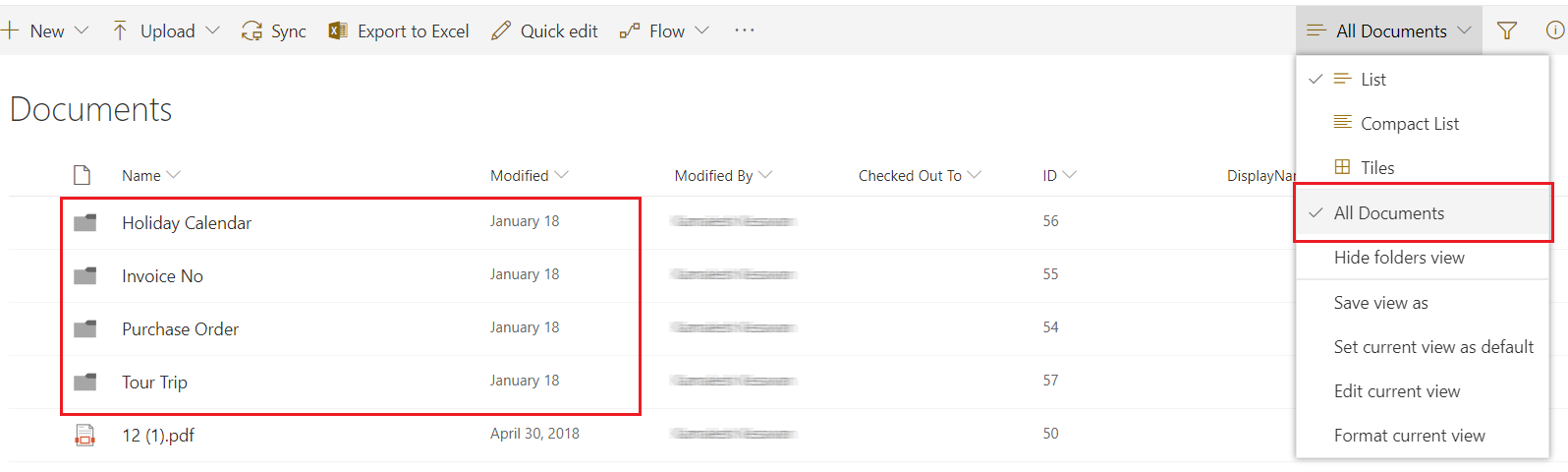
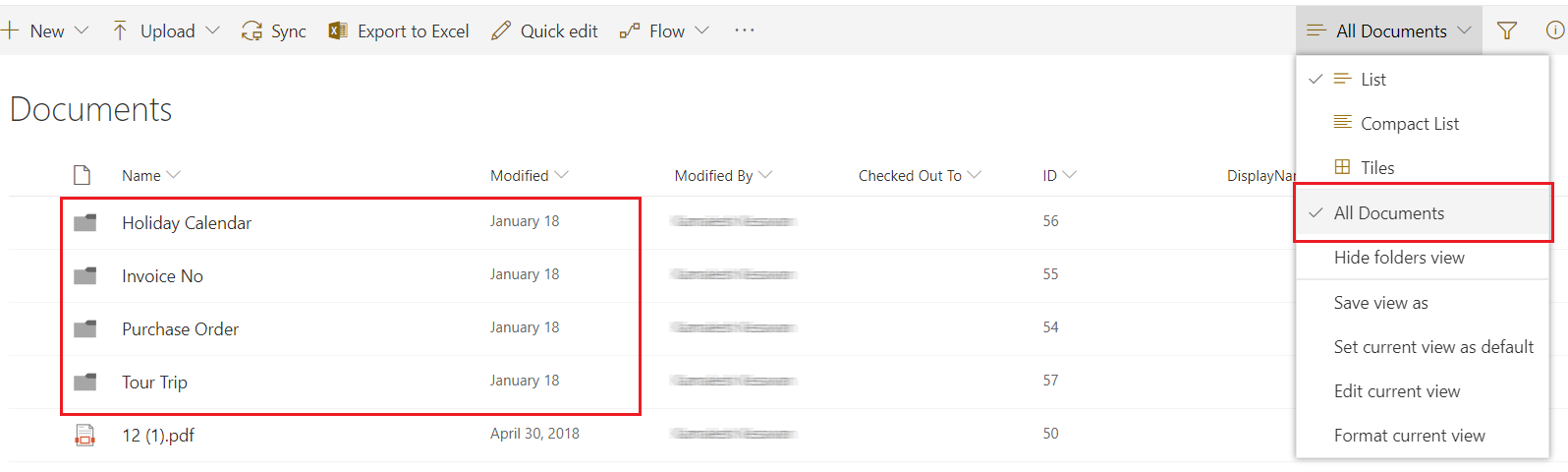
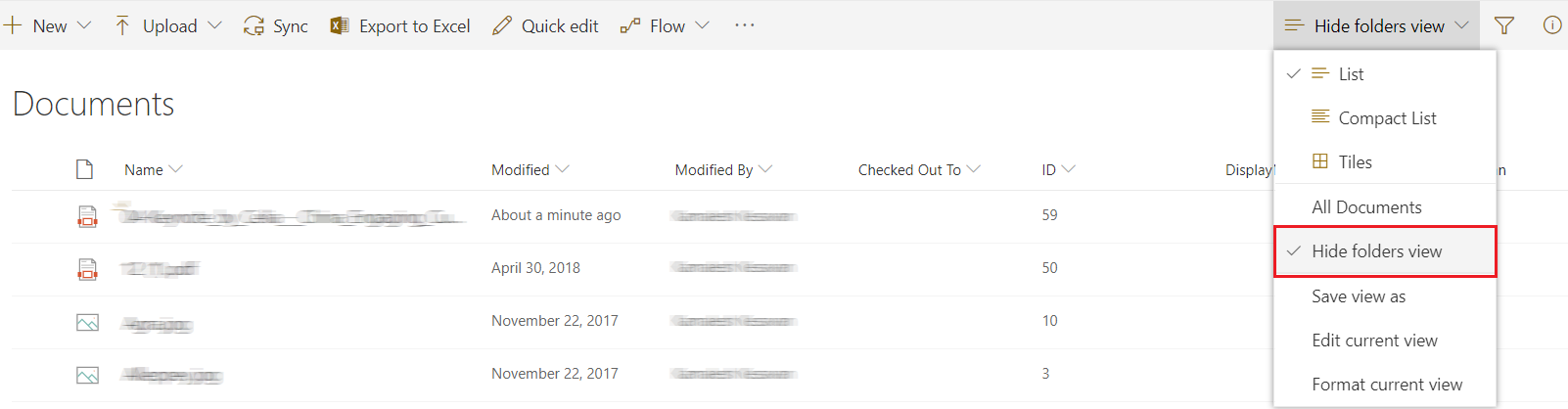
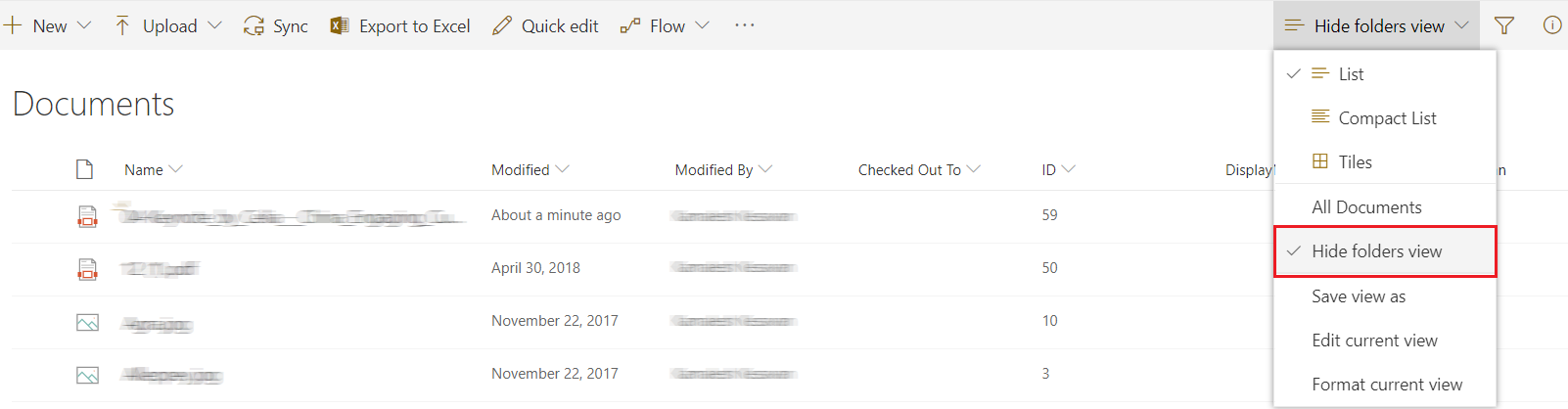
Note: You should understand the trick of using. Now you can hide the folders. Get benefit from metadata views and filtering, which is similar to metadata document library.


