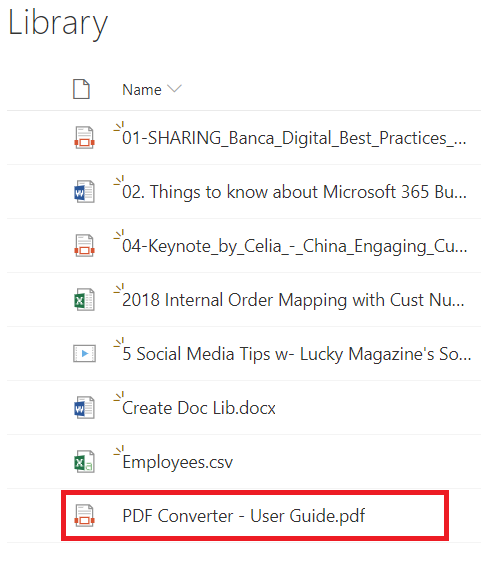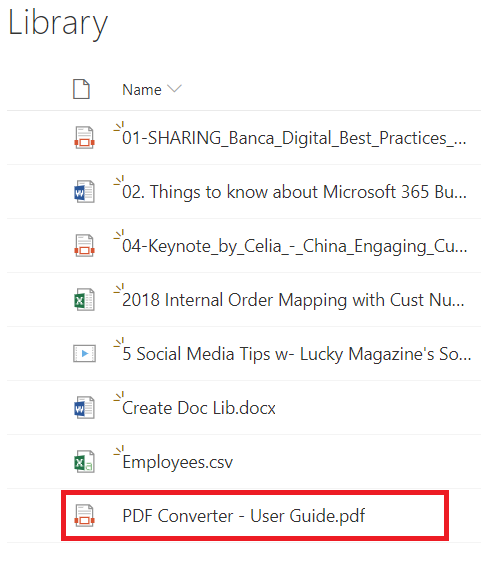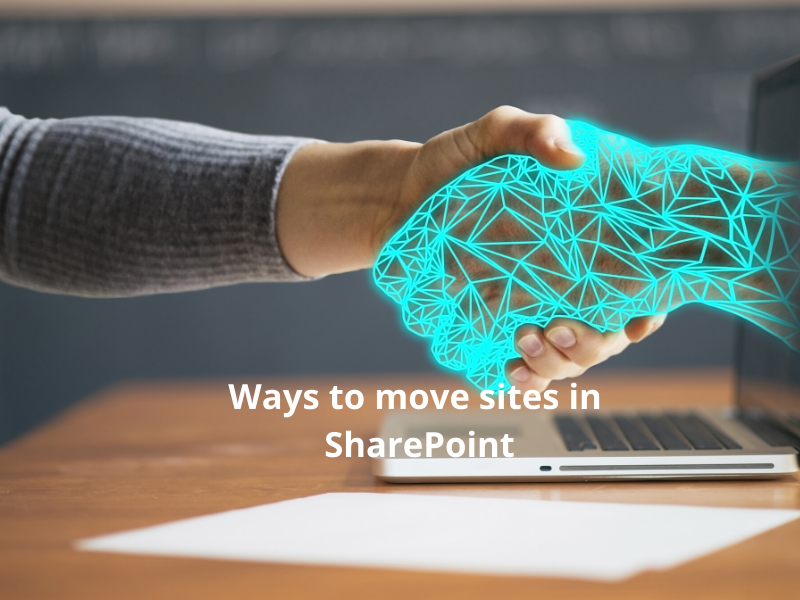
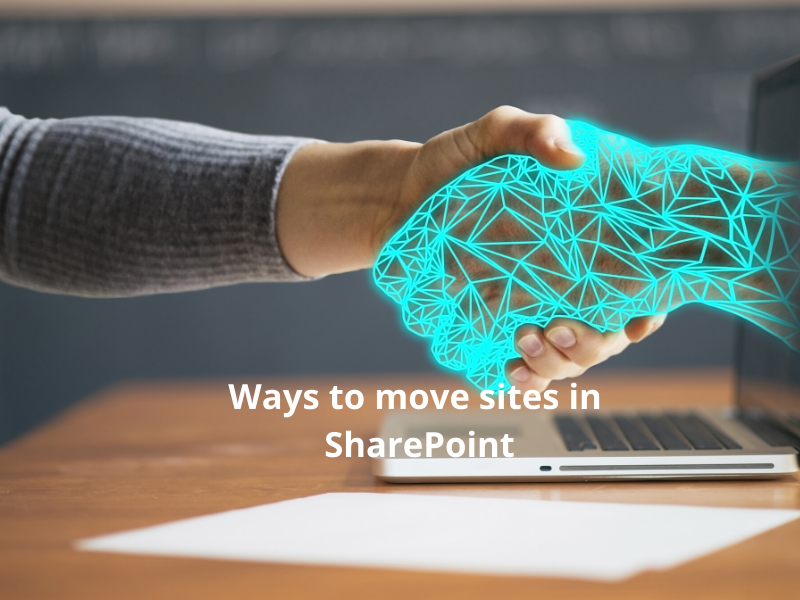
To create subsites, you should consider information architecture and site hierarchy. You always want to move or change location of SharePoint sites and this is done by third party migration tools. However, you can use some of the out-of-the-box options, which are available.
1. Navigate sites using Content and Structure
If you want to copy or move the complete site or individual SharePoint web parts anywhere and with the site collection, you can use a feature in site collection. To do this so, you should enable Publishing features.
There are 5 steps to move sites using Content and Structure feature:
1. Move to Site collection
2. Select Content and Structure (below Site Administration)
3. Windows that looks like a browser will open, and you can move/copy complete sites or individual web parts
through the intuitive menu. Select the drop-down menu to the right of the site you want to navigate, finally select
Move or Copy as required
4. Next, a pop-up window will open, where you should choose the destination. Select the site that will act as a new
parent site to the site you want to navigate. I am navigating the CRM site under Sales site. Click OK
5. Now it gets loading for few seconds, post which the site will be moved to a new location
2. Navigate sites using Save site as a template
Second option to move the site is by saving it as template (with content) and reproduce the site in the new location using the template.
There are 5 steps you should follow
1. Move to Gear Icon > Site Settings
2. Select Save site as template (below Site Actions)
3. On the next screen, name the template, click the box Include Content. Select OK
4. Once the template is saved, create a new site in the new location, but instead of general site templates, select
Custom tab and pick the site template you just created.
5. This will create a copy of your original site. To avoid confusion, I would suggest you to delete both the original site
(in original location), as well as the template file.
Veelead solutions offer custom SharePoint application development services. We are expertise in Microsoft technologies and skilled in latest SharePoint versions and experienced on SharePoint upgrades, we aim to provide world class business solutions with custom SharePoint development. We focus all type of domain areas like Healthcare industries, banking and financial operations, Insurance, Manufacturing, professional services, Our certified experts offers reliable and cost-effective SharePoint Development Services to improve and automate your business process helps achieve 2x faster increase profit. Veelead provides fully managed services, technical support and maintenance services. Get Free SharePoint Demo!