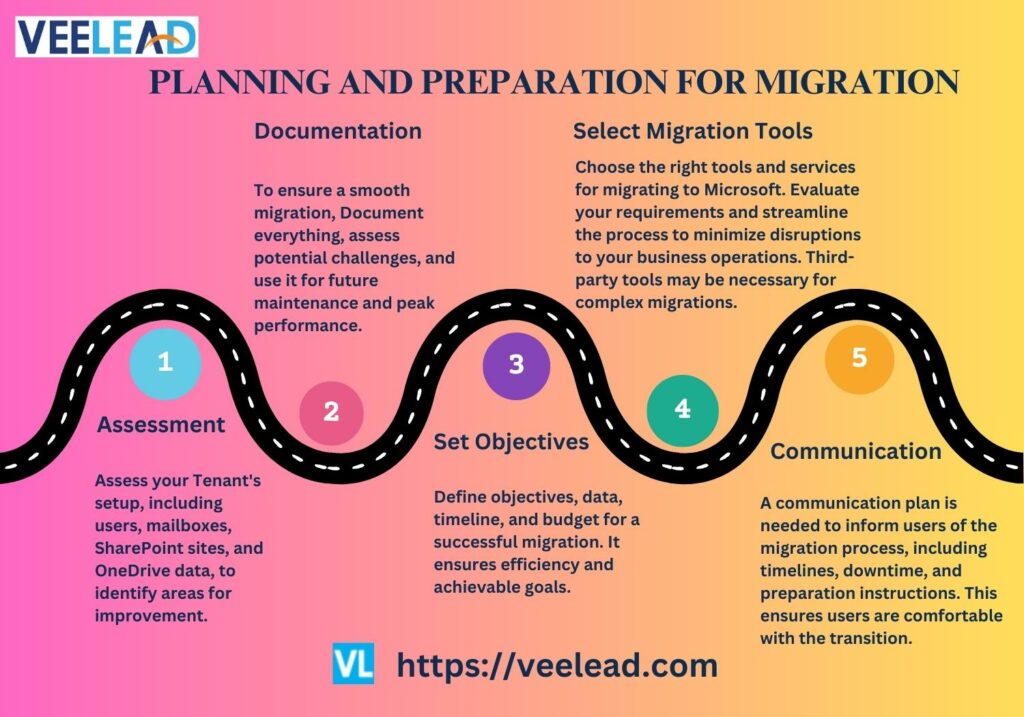As organizations continue to grow and adapt, the need for tenant-to-tenant migrations becomes increasingly essential. A Microsoft 365 tenant-to-tenant migration is the process of moving workloads from one Microsoft 365 tenancy to another, which can involve the movement of one or many workloads and include some or all content, such as emails, files, users, chats, etc., within a specific workload.
Migrating data from one Tenant to another can take time for businesses. Veelead offers a solution to simplify the process and minimize disruptions with services that cover user and device management, document and application management, email and content migration, chats, meetings, and even change management. With Veelead, businesses can rest assured that their data will be carefully and efficiently moved to their new home without any unnecessary hassles or delays.
Considering a Tenant-to-Tenant Migration:
Here are some common reasons for an organization to perform a tenant-to-tenant migration.
- Mergers
- Divestitures
- Tenant domain name changes
- Changing Tenant geographies
Mergers:
An organization may need to migrate from one Tenant to another if it has been acquired or merged. Instead of moving one tenancy into another, they may sometimes migrate both organizations into a new target tenant. This is common when the two organizations undergo rebranding or if regulatory requirements are associated with their merger.
Divestitures:
When an organization undergoes a divestiture and specific segments are partitioned, there arises a necessity to transfer specific objects and content from the source tenant to a new target tenant.
Tenant domain name changes:
In this scenario, a customer with an existing tenant domain name has recently rebranded to a new domain name and wants their tenant domain to reflect that change. However, changing a tenant’s domain name is impossible once the Tenant has been established. Therefore, a tenant migration is required.
Changing Tenant geographies:
To adhere to geography regulatory requirements, it may be necessary for an organization to undergo a transition to a new tenant. Such a process would entail migrating from an existing source tenant to a new target tenant.
Types of tenant-to-tenant Migration:
Two types of tenant-to-tenant migration processes can be utilized for most scenarios:
Single M365 Tenant
In the Single M365 Tenant migration approach, all users and workloads are moved over the target Tenant, which usually means there has to be an agreed-upon period of downtime.
Multiple M365 Tenants
Multiple Tenants’ approach entails transferring selected users and workloads over a series of cutover events, as specified in M365. This process involves a strategic and phased migration, which can help organizations avoid downtime and minimize disruptions during the transition. By adopting this approach, businesses can ensure a smooth and efficient migration while maintaining their data’s integrity and security.
Microsoft 365 Tenant to Tenant Migration Process:
1) Planning and Preparation for Migration
You may need PowerShell scripts or third-party tools to switch to a new Microsoft 365 tenant. It’s advisable to work with a partner company for a hassle-free migration.
i) Assessment
ii) Documentation
iii) Set Objectives
iv) Select Migration Tools
v) Communication
2) Executing Tenant-to-Tenant migration
Pre-Migration Steps: It is of utmost significance to comprehend the requirements of both the source and target occupants. It is essential to have a comprehensive understanding of their needs to ensure a smooth and successful transition.
i) Tenant Configuration: Configure the target tenant’s settings and configurations to match the source tenants.
ii) User Provisioning: For a smooth migration process, create user accounts in the target tenant that match the usernames and email addresses from the source. This ensures consistency and reduces confusion or errors. Create accounts for all migrating users with corresponding information.
iii) Licensing: Ensuring that users have the necessary licenses for Microsoft 365 services is crucial before granting access to software. This ensures uninterrupted service.
Data Migration: Data migration is an essential process that enables secure data transfer between different applications, storage systems, or clouds. It is critical to ensure data’s safe and efficient movement from one location to another without data loss or corruption.
i) Mailboxes: If you want to transfer your Exchange Online mailboxes from one Tenant to another, a few options are available. With the right tools and knowledge, you can successfully move your mailboxes to a new tenant without any data loss or disruption to your business operations.
ii) OneDrive: Please execute the task of transferring all the documents and files that are present in the user’s OneDrive for Business account to the desired location. Kindly ensure that all files and documents are moved safely and securely without any data loss.
iii) SharePoint: Assist with migrating SharePoint sites and data to a new location.
iv) Microsoft Teams: I would gladly help you migrate your Microsoft Teams. This involves transferring all channels, conversations, and files to the new platform
v) Other Data: If necessary, transfer additional data like schedules, address books, and shared folders.
Testing:
Ensuring a smooth and effective data transfer to the designated Tenant is paramount. Additionally, it is crucial to guarantee uninterrupted access to user data within the new system.
Final Migration Process:
It is recommended to carry out a final migration process, to ensure that all modifications made since the initial migration are successfully transferred. This will ensure that the latest updates are reflected in the system and prevent potential data loss or discrepancies.
After the Tenant-to-Tenant Migration Process
Post-Migration Steps:
Updating user-profiles and verifying service functionality is crucial for a smooth migration. After the migration, it is essential to communicate the successful change to all users and provide them with detailed instructions on the post-migration processes.
Decommissioning the Source Tenant:
Before decommissioning the source tenant:
- Ensure all functions are transferred to the target tenant.
- Remove DNS records, deactivate licenses, and close the source tenant.
- Be cautious and diligent to avoid any disruptions to the business operations.
Ongoing Support and Monitoring:
Monitoring licensing, security, and data retention policies are crucial to upholding policies and addressing issues promptly for a safe environment when assisting a new tenant.
Conclusion
For a successful Microsoft 365 tenant-to-tenant migration, preparing meticulously, communicating effectively, and using appropriate tools are essential. If you need help or more information about M365 migrations, Veelead has the necessary technology and a proven track record. Please get in touch with us.