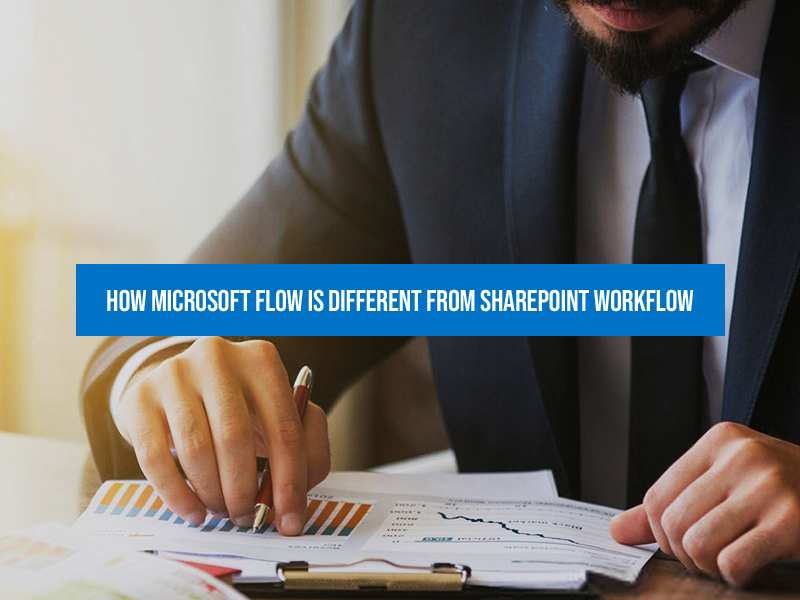
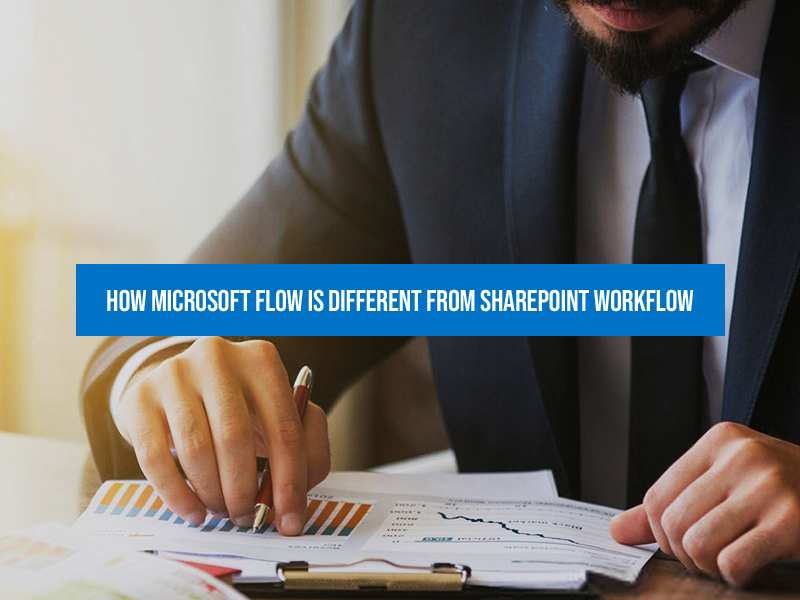
Introduction to Microsoft Flow
Creating a workflow had made an impact in small or large-scale industry. To create Microsoft SharePoint workflow, you need to rely on workarounds, SharePoint Designer or third party tools. Microsoft Flow is a new feature, which is a part of Office 365.
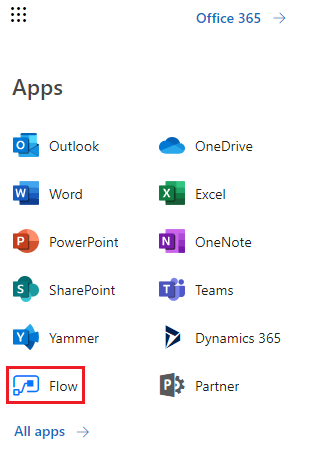
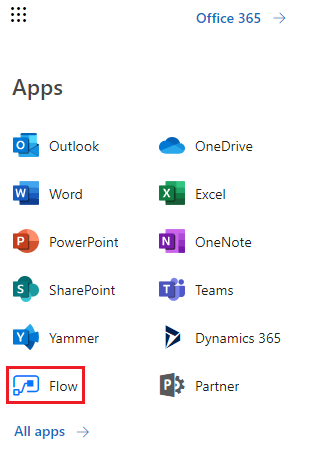
What is Microsoft Flow
Microsoft Flow is included in Office 365 subscriptions and can be used in Office 365 App launcher. You can built workflows based on triggers and actions. For instance, you will receive an email once a new entry is added to a SharePoint list or if the document is uploaded to the document library.
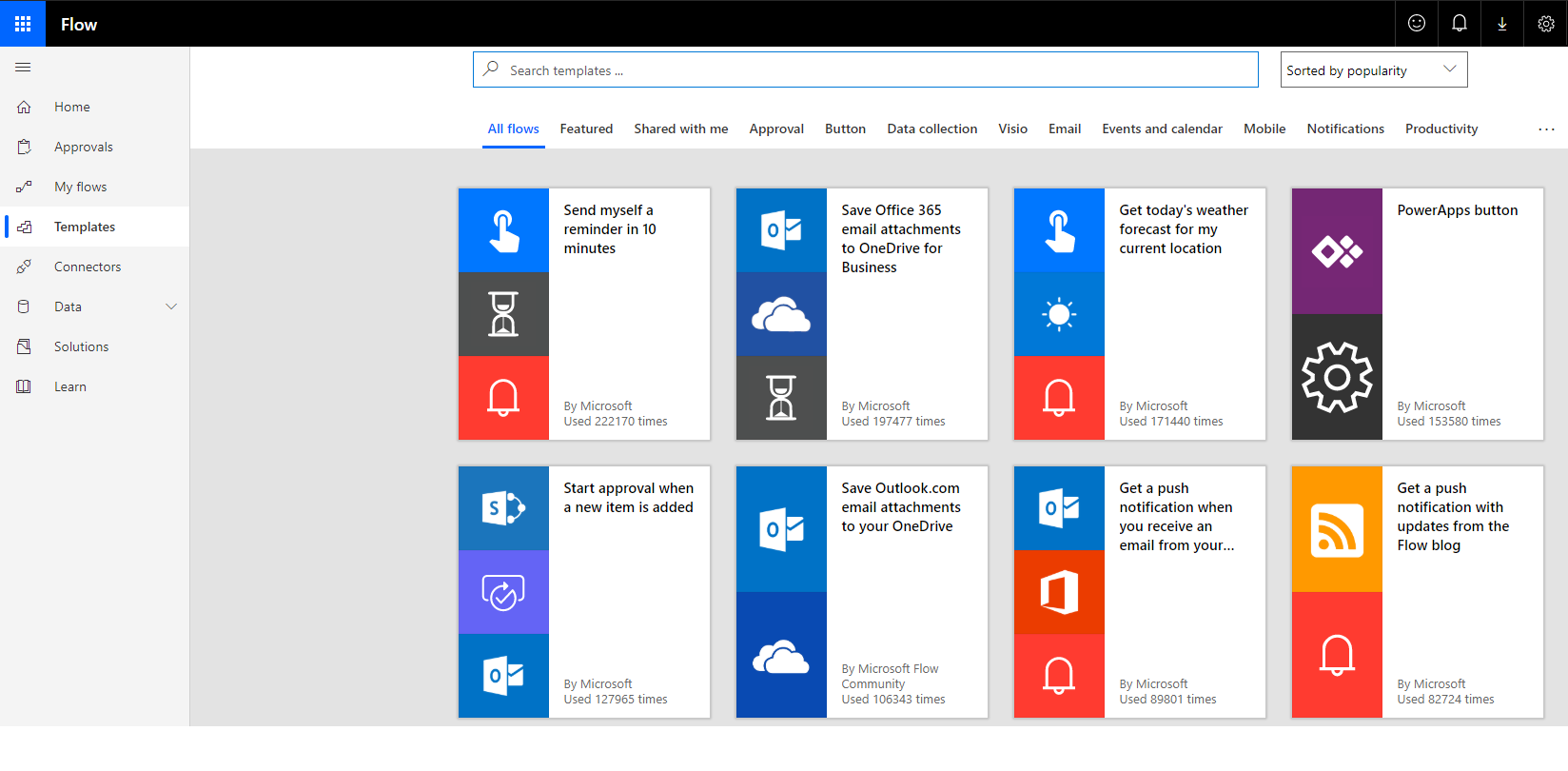
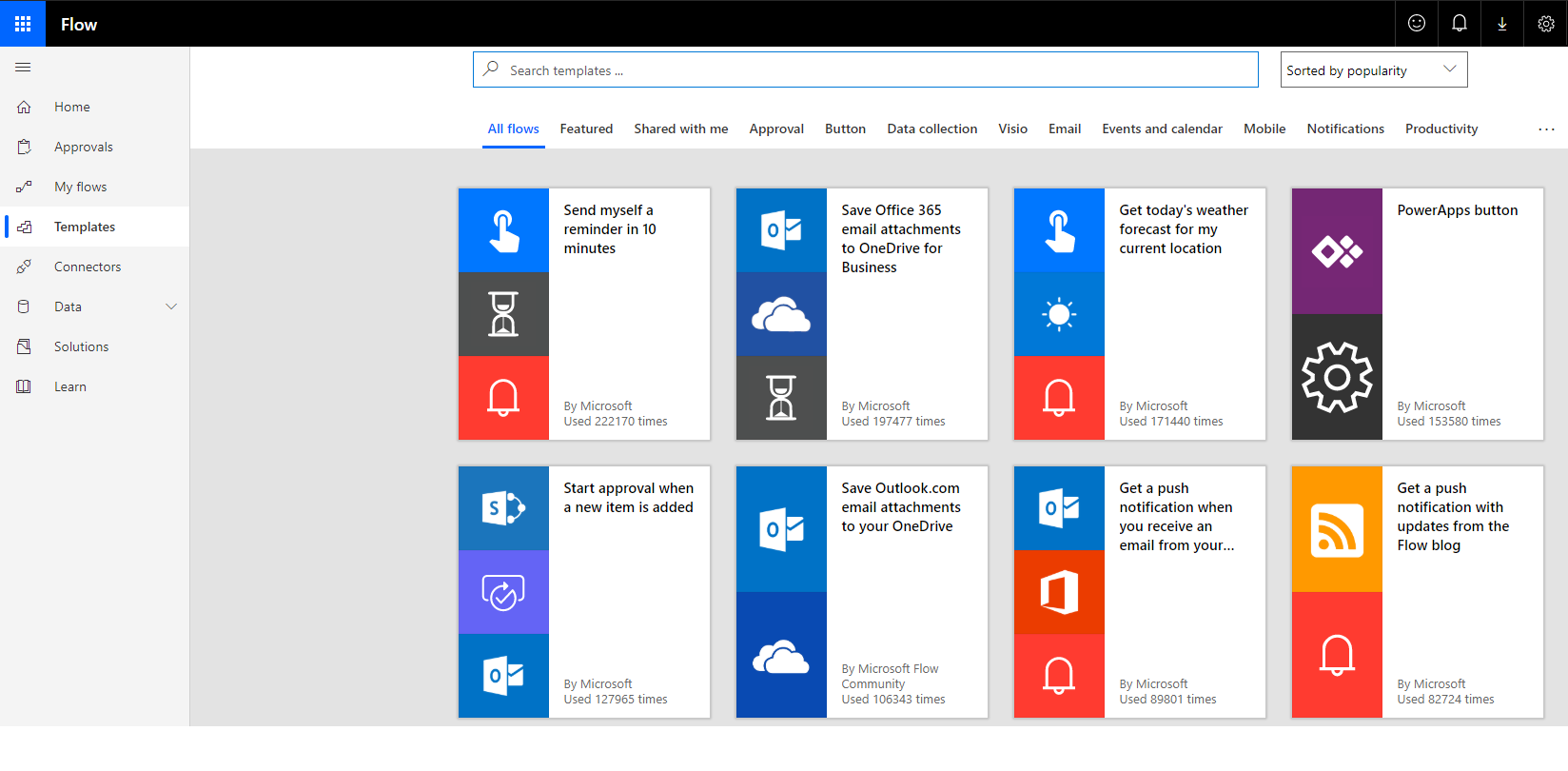
Difference between Microsoft Flow and SharePoint Workflow
SharePoint Designer workflow capability does not permit you for easy interface with other applications. To create workflow in SharePoint Designer you have to spend lot of time in learning the syntax and quirks of SharePoint
Designer
Microsoft Flow has graphical user interface, which allows you in building workflows. The major advantage of using Microsoft Flow is your workflow can interact with other applications such as MailChimp, DropBox, Twitter, SharePoint, and OneDrive.
When an item is created in SharePoint List, send approval and create item.
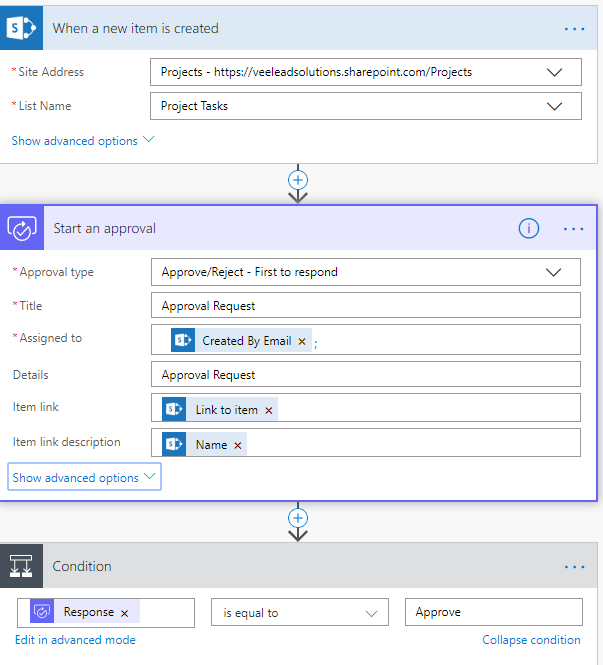
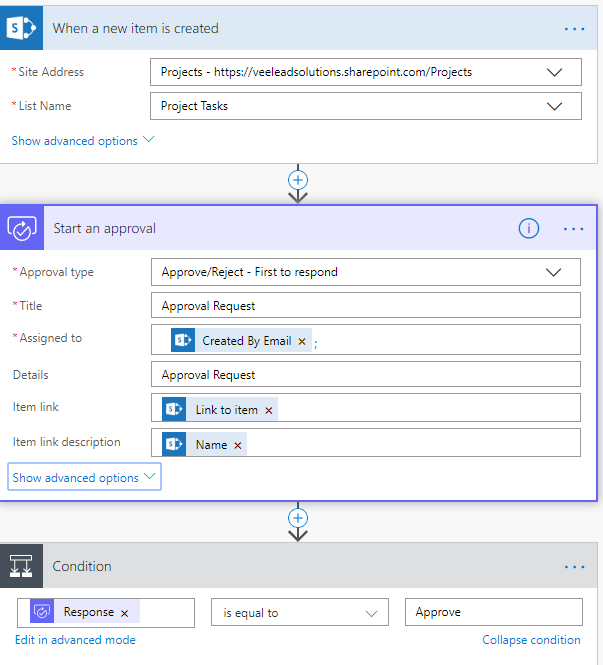
Is Microsoft Flow the replacement for SharePoint Workflow
Yes, Microsoft Flow is a replacement for SharePoint workflow, but not every time. SharePoint Designer creates some powerful and complicated workflows on lists and libraries in SharePoint Flow. At the same time, build a workflow for yourself. Microsoft flow works perfectly with many apps.
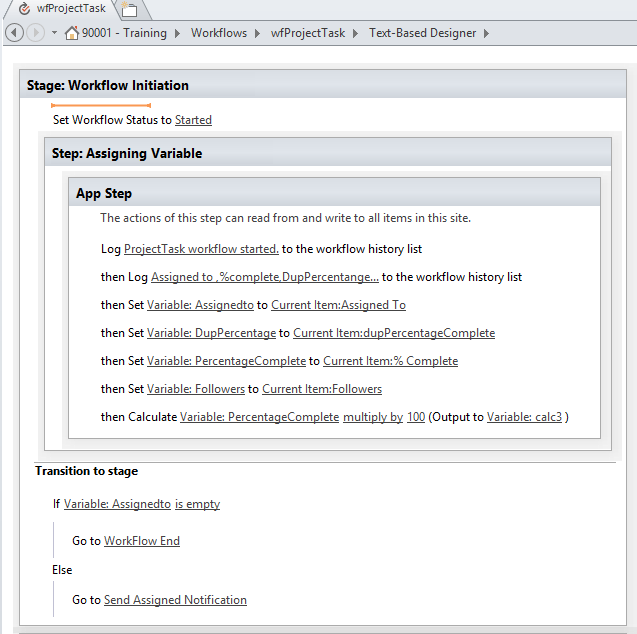
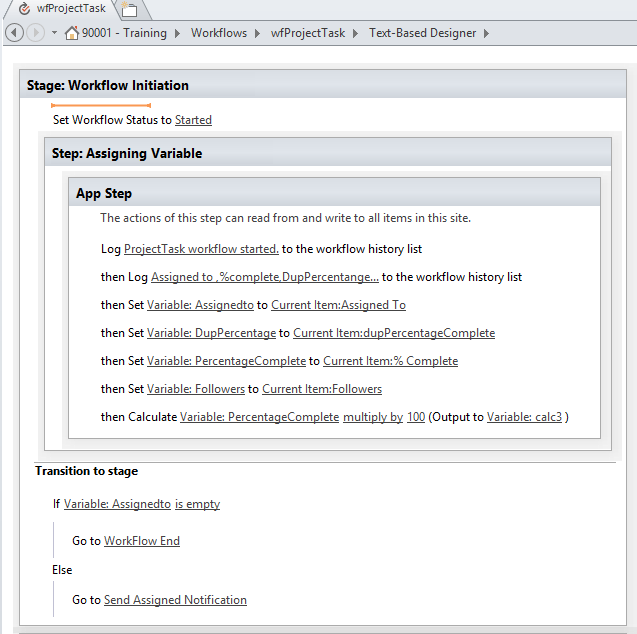
Microsoft Flow is integrated with SharePoint and it is a part of Office 365. If you want to build Flow, you can start within Custom lists and Modern SharePoint Document Libraries.
You can access Microsoft Flow by using below options:
01. Web Browser
02. Mobile App
In Web Browser, you can work on Flow from custom list and modern document library through Flow Tile in the Office 365 App launcher. In Mobile App, you can work and manage Microsoft Flow.


