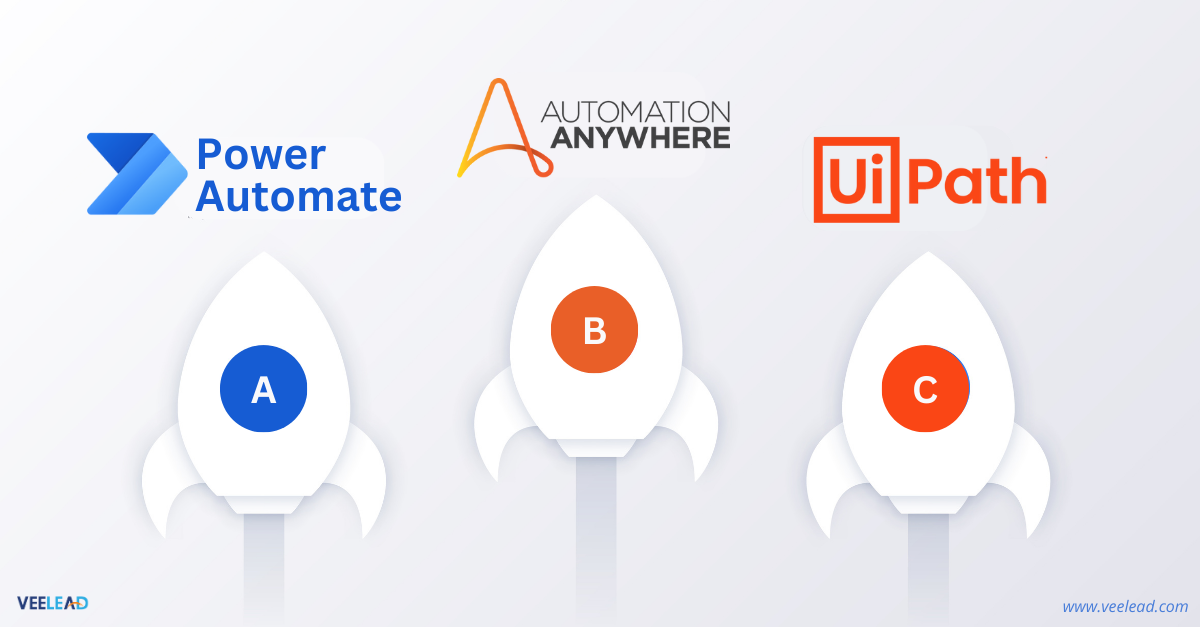
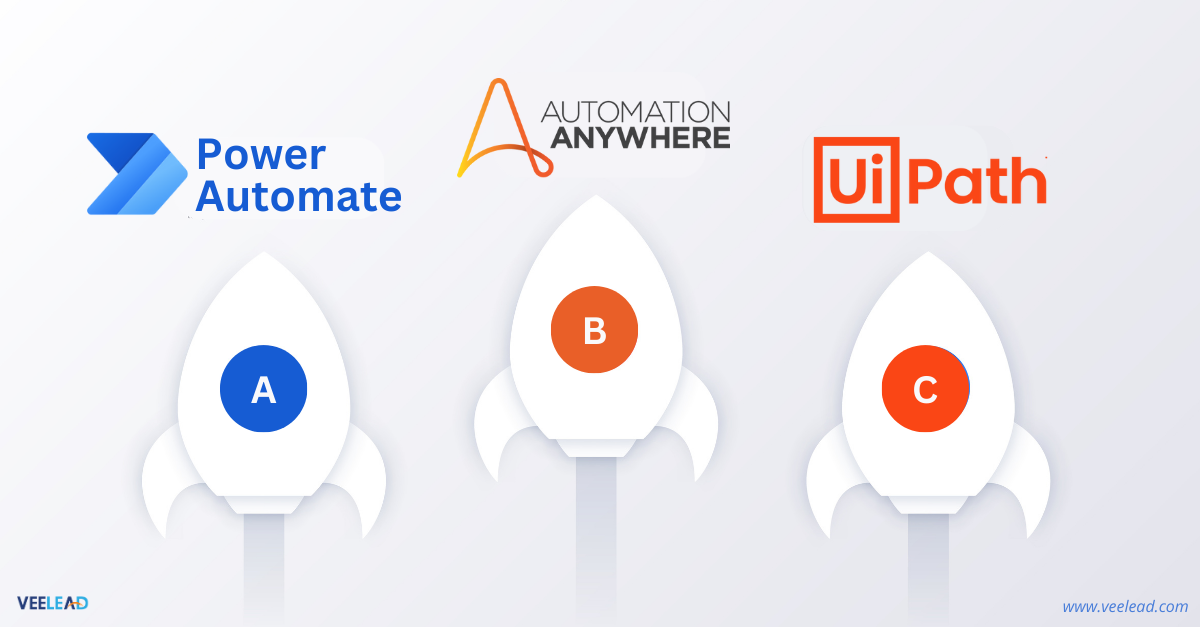
Microsoft Power Automate
Microsoft Power Automate is a tool that streamlines business operations by automating workflows across various applications and services. Its built-in AI capabilities allow users to delegate tasks to teams and prioritize their workload. The platform enables users to mark tasks, such as sending emails as high or low priority. Administrators can set up event-based triggers to perform actions, such as archiving tweets automatically with specific keywords. In addition to these features, Microsoft Power Automate offers multiple workflows, third-party integrations, data protection policies, and more.
Target Company Size: Small, Medium and Large
Deployment: Cloud-based, Desktop-based
Pricing: $5 per month
Automation Anywhere
Automation Anywhere is one of the top providers of cloud-based robotic process automation solutions, catering to the banking, healthcare, and telecom industries. Their AI-driven automation platform offers a comprehensive solution for any business process across various systems and applications. With over 1200 pre-built bots, packages, and digital workers accessible from their bot store, Automation Anywhere can identify, digitize, enhance, and automate business processes.
Target Company Size: Medium and Large
Deployment: Cloud-based
Pricing: $750.00
UiPath
UiPath is a comprehensive on-premise solution that caters to businesses of all sizes. It provides an efficient platform to design, deploy and manage automated processes. The solution is equipped with process design, enabling users to design data management rules in business applications with the aid of flow charts. Furthermore, UiPath integrates seamlessly with popular business solutions such as Salesforce, Google Apps, and Microsoft. Additionally, it features a pre-installed template library that offers customizable templates for common business processes.
Target Company Size: Small, Medium and Large
Deployment: Cloud-based and On-Premise
Pricing: $3990.00/year/user
Comparison Between Power Automate, Automation Anywhere and UiPath
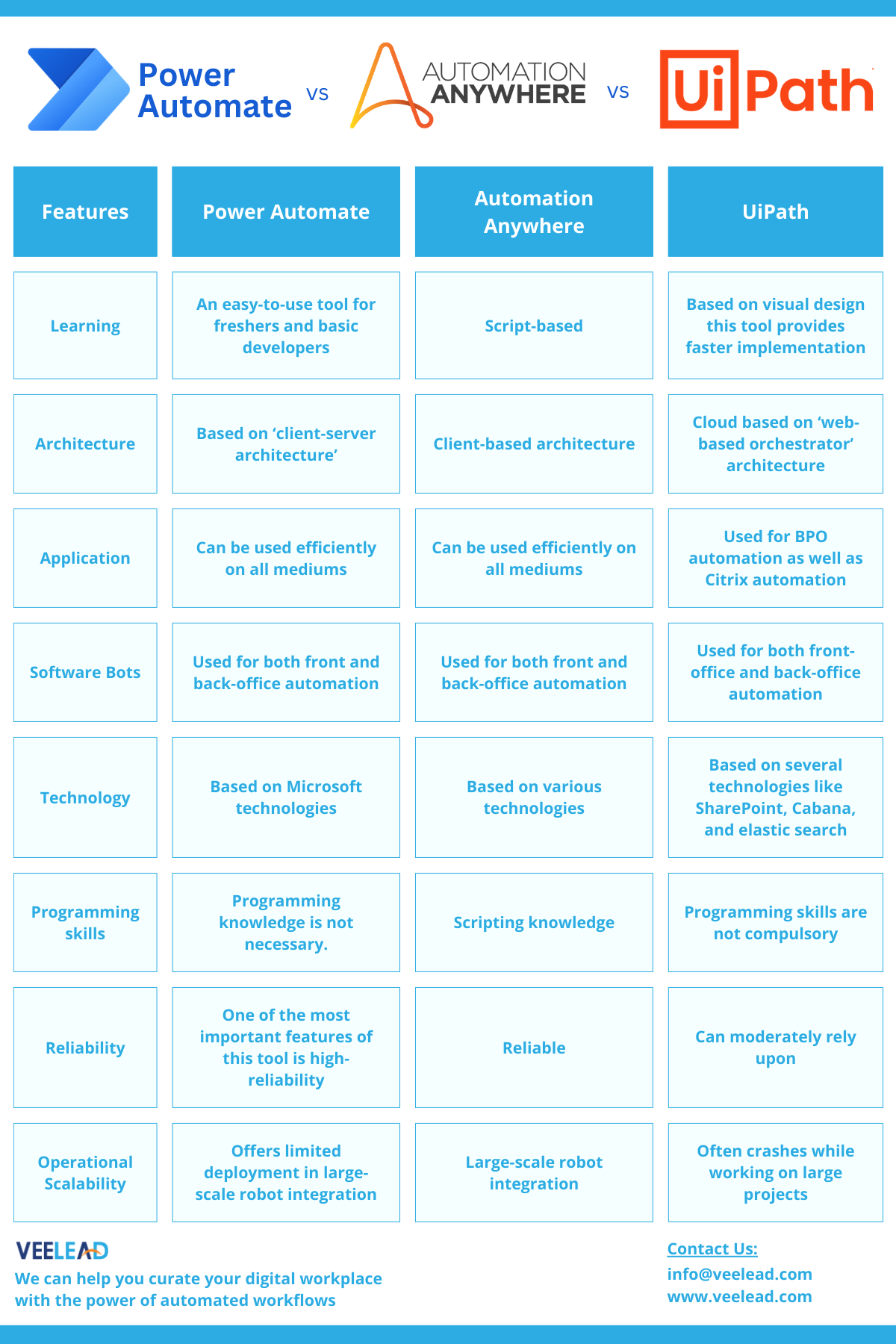
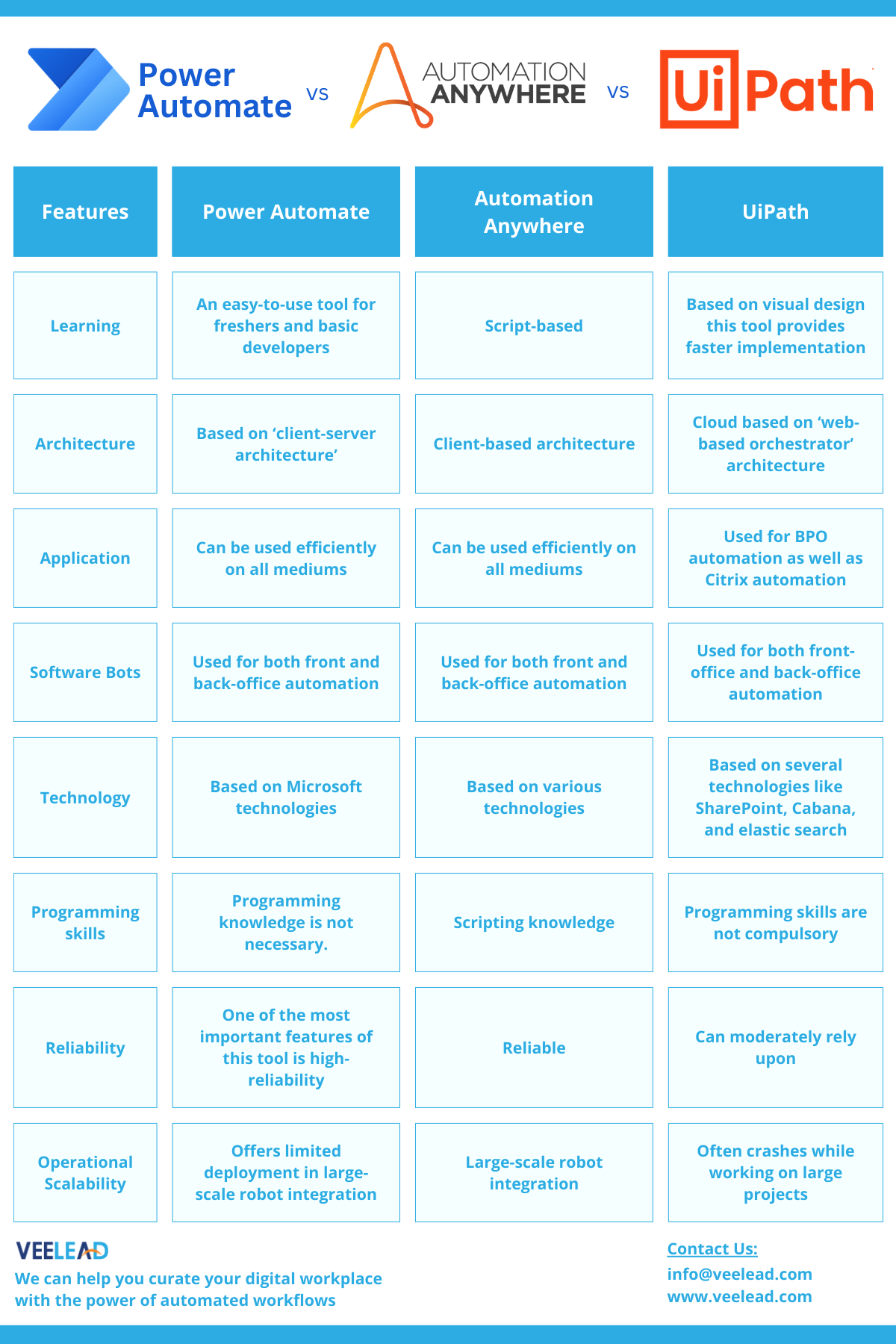
Pros of these 3 Automation Tools
Microsoft Power Automate:
- Easily accessible with minimal deployment effort
- Compatible with the entire Office 365 suite
- No coding is required for the development
- Simple licensing and implementation
- User-friendly templates and flow wizard for those new to its capabilities
- Facilitates automatic redelivery of crucial tasks, reminders, and emails
Automation Anywhere:
- High-scale robot deployment
- Exception management is quite satisfactory
- Script-based Development
UiPath:
- Graphic workflow builder
- Development without coding
- Uncomplicated license implementation
Cons of these 3 Automation Tools
Microsoft Power Automate:
- Unlike Power Apps development, you need some technical expertise.
- Operated within the Microsoft Office environment.
- The loop may timeout faster if you have a prolonged flow chart
Automation Anywhere:
- The installation process is not simple and it requires us to install Java, IDEs, and Databases in a specific order, which we find challenging to manage.
- The absence of a workflow design makes it difficult for us to comprehend the process.
- When robots are deployed on local machines, they tend to consume a lot of system resources, making it challenging to work on other tasks. To overcome this issue, developers need to rely on server-level implementation.
- Automation Anywhere can quickly expand to multiple bots in front and back office operations. However, it lacks the option to unlock the system.
UiPath:
- The IT and development team must play a more active role when using UiPath, as the software is specifically designed for developers.
- UiPath’s design has limitations regarding scaling, and additional copies of the entire application must be created to accommodate any growth in functionality.
- UiPath lacks necessary security certifications and standards such as SOC 1 Type 2, SOC 2 Type 2, and ISO 22301, putting businesses and compliance at risk. To improve the security provided by UiPath, users must incur additional costs.
Usability of Tools
Power Automate:
Microsoft Power Automate has a user-friendly interface, allowing users to effortlessly add functions and connections with just a few clicks. The process involves simply selecting the desired connectors and filling in the necessary information to ensure proper functioning. Even those with limited experience can quickly create their first flow by simply exploring the available connectors and piecing them together.
Automation Anywhere:
To create tasks in Automation Anywhere, one must possess technical knowledge such as familiarity with network protocols and database languages. Despite having a technical background, some individuals may struggle with the product’s unique aspects, such as manipulating variables or effectively utilizing object cloning(a command for more robust screen manipulation). Scheduling tasks in the Control Room and the autologin feature can also be challenging, as they are not as intuitive as they should be. Therefore, reviewing the documentation to complete these tasks is necessary.
UiPath:
UiPath’s interface and user experience need improvement as it tends to experience slight lag during high usage times. Despite its name, the UI is outdated and appears more like software from 2014 or 2015. Furthermore, UiPath lacks online training resources, forcing users to rely solely on documentation for learning.
User Support
Power Automate:
The support provided by Microsoft Power Automate for resolving general issues is outstanding. Despite not having any service providers, Microsoft offers a variety of templates on its online app. Each business has unique needs, and Microsoft excels in offering flexible yet simple solutions. Access to advanced support or the option to purchase premium services to create custom flows would be highly beneficial.
Automation Anywhere:
The company is experiencing rapid growth and is constantly pushing the limits of automation. However, with such fast expansion comes the challenge of adequately supporting the products. Although Automation Anywhere has a well-established support system, every company and situation is unique and often encounters difficulties in identifying and resolving issues within the system.
UiPath:
UiPath offers essential features and supports all platforms. However, its yearly software updates often result in a lack of support for older code. If a user created a code three years ago and tries to update the packages, it may not function properly. UiPath does not support outdated versions, forcing users to make the old robot compatible with the new version on their own.
Related Readings:
Microsoft Power Automate Licensing for Attended RPA and Unattended RPA
Difference Between Power Automate Cloud and Power Automate Desktop
Veelead Solution has 10+ years of experience in offering results-driven Microsoft solutions centering on automation. We will be able to deliver your exact goals and for your enterprise to enjoy most if not all the perks of DPA and RPA mentioned here. Schedule a free consultation.


