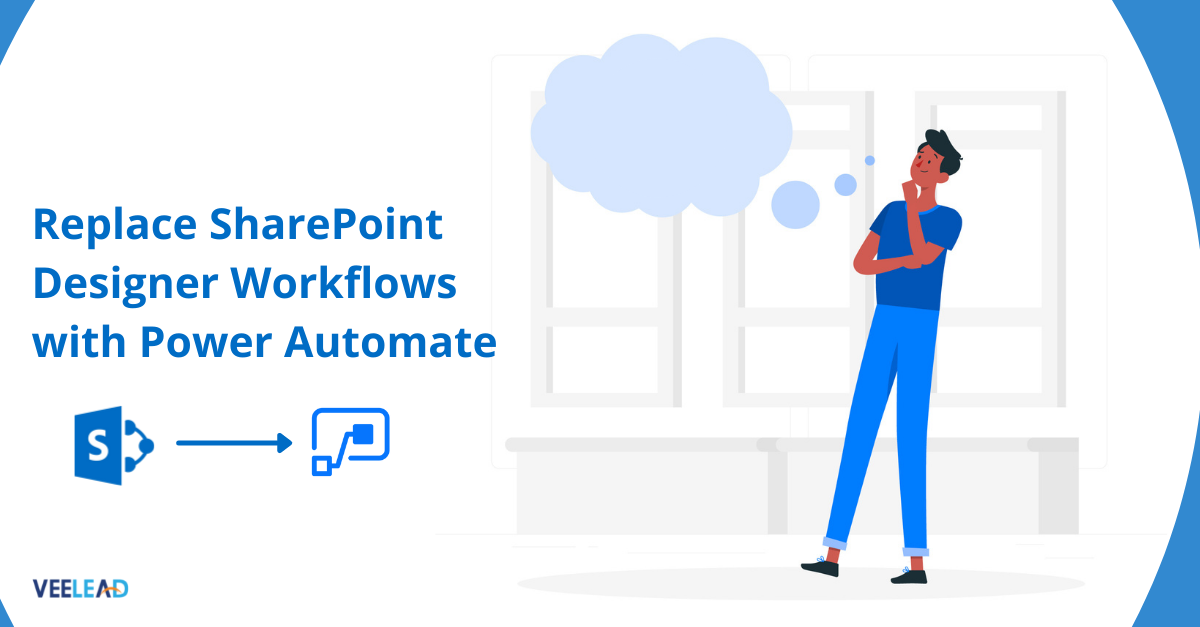
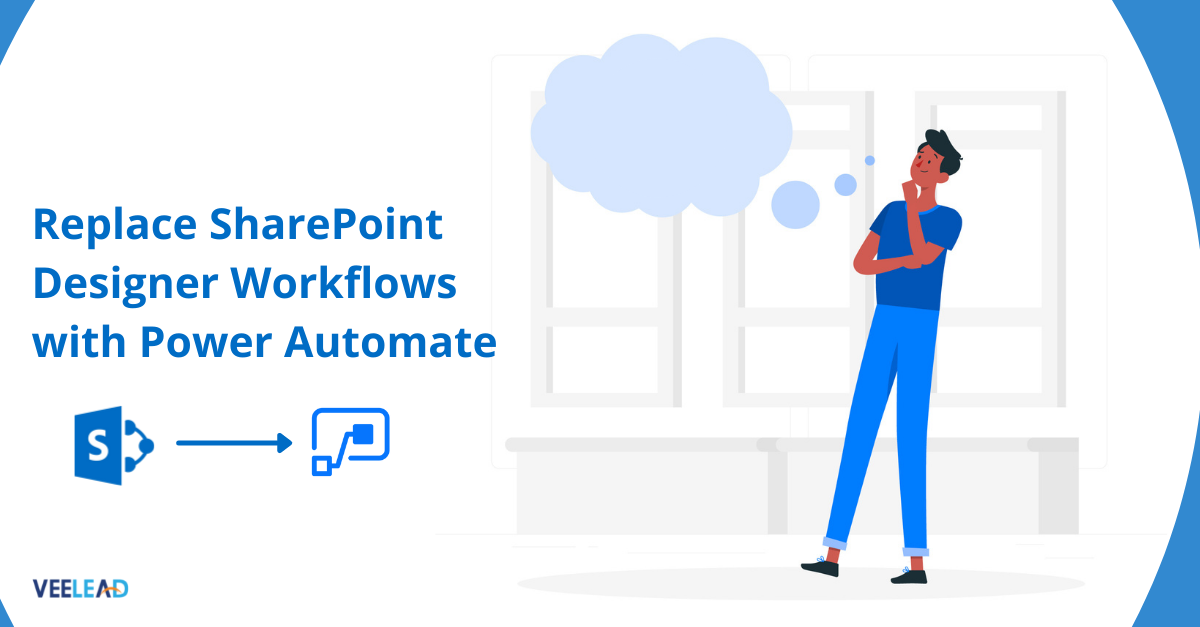
Microsoft will begin to eliminate the ability to run or construct SharePoint 2010 workflows from current SharePoint Online tenants on November 1st, 2020, as part of a long-awaited change.
To summarize, if your company uses SharePoint 2010 workflows, you’ll need to hire a SharePoint Designer and Power Automate professional to complete the move. If you don’t have one, Veelead Technologies can provide seasoned SharePoint specialists who can quickly convert your workflows.
What is the definition of a SharePoint Workflow?
SharePoint workflows are a set of pre-programmed operations that run in the background to automate a range of business processes.
Collecting signatures, gathering input or approvals from individuals and groups, or recording the development and current status of standard procedures are all examples of this.
Microsoft SharePoint workflows are designed to save you time, personnel, and money by guaranteeing consistency and efficiency in the way you carry out routine tasks in your business or organization.
Workflows in SharePoint
SharePoint workflows are divided into five categories:
Approval Workflows – These are the most frequent sort of workflow since they allow you to start an approval chain as soon as a document is uploaded.
Status Workflows – These allow you to automate the state of documents as they are uploaded, then update the status of the document based on the conditions defined.
Notification Workflows – When a condition in the SharePoint environment is satisfied, a Notification Workflow delivers a notification to the appropriate member of the company or organization to inform or prompt them.
Automation Processes – These let you automate certain actions based on what’s going on in your SharePoint environment, usually by ‘piggybacking’ on other workflows.
Custom Workflows – A Custom Workflow in Sharepoint allows you to construct your own mini-program for the specific tasks that you need to automate.
Why are workflows in SharePoint 2010 still in use?
SharePoint Online has lately supplied two platforms for creating workflows: SharePoint 2010 and SharePoint 2013. The former provides a lot more capability than the latter, including a lot more actions that can be utilized to develop workflows.
Microsoft aimed to develop a more “cloud-friendly” platform and improve the experience of SharePoint Online customers with the launch of Power Automate, formerly known as Microsoft Flow. There was no need to upgrade legacy workflows until recently because the three platforms coexisted.
What is the definition of Power Automate?
Microsoft released Power Automate in April 2016 with the explicit goal of replacing SharePoint Designer with a new cloud-based service.
SharePoint Designer workflows only function in SharePoint Online and within a single site collection, which is the main distinction between them and Power Automate. Power Automate as a SharePoint Designer replacement is more adaptable and extensible than previous versions. Because of the hundreds of connectors available, you can automate activities across a wide range of applications and services.
You can use Power Automate to generate the following flows:
Automated flows: When an event is triggered, you can do one or more activities automatically.
Button flows: Since Power Automate is cloud-based, you can conduct repetitive operations from anywhere at any time. This includes mobile devices, which makes it more convenient when you’re on the go.
Scheduled flows: Occur when you do one or more tasks on a regular basis.
Business process flows: This is where you define a set of steps for users to follow to get to the desired result.
UI flows: This is where you can record and automate the replay of manual steps from legacy software.
What does the discontinuation of SharePoint 2010 workflow mean for your company?
SharePoint 2010 workflows have been disabled for all newly formed Office 365 tenants utilizing SharePoint Online since August 1, 2020.
Users of SharePoint Online must act quickly. If you’re utilizing 2010 processes anywhere on your SharePoint Online site, they’ll stop working after November 1st.
But don’t forget about your SharePoint 2013 workflows, as Microsoft has stated that they will be affected as well. So, if you’re going to go through the migration process, we advocate not putting your 2013 workflows on hold and completing everything at once.
Regardless of why you wish to transition to Microsoft Power Automate as a SharePoint Designer replacement, making the switch and migrating – whether it’s urgent or not – is a good approach to future-proof your business operations and lessen the likelihood of having to make adjustments at inconvenient periods in the future.
Power Automate has a lot of documented advantages as a right SharePoint Designer replacement, with possibly more to come.
Why Power Automate as SharePoint Designer Replacement?
Power Automate simply provides more actions – SharePoint 2010 and 2013 platforms combined, plus more – with which to design workflows, making it more appealing to developers.
Additional services are now available:
You can simply design workflows to handle procedures and approvals across a wide range of services, including Dynamics 365, OneDrive for Business, WordPress, Salesforce, Zendesk, and many others, by switching to Power Automate. Integration with third-party programs previously required coding skills and a significant amount of effort, however, Power Automate allows you to do it with only a few clicks.
Microsoft Sharepoint has always been a ‘on-premises’ license, meaning it’s been installed on servers. However, there is an increasing trend toward cloud-based technology, with even Google creating cloud-based alternatives and competitors to Sharepoint.
Microsoft sought to capitalize on this trend by developing SharePoint Online, a cloud-based version of the product, however the versions of SharePoint developed in 2010 and 2013 were not designed for scalable cloud-based technology.
Microsoft responded by releasing a new application called Microsoft Flow, which was later renamed Power Automate. This new cloud-based application performs at a significantly better level, allowing Microsoft users to take advantage of the flexibility of cloud-based technology without sacrificing functionality or performance. At Veelead Technologies, we are adept at developing Power Automate environments that allow you and your team to create automation workflows easily. With our customization and optimization services, we help your company create a light and on-brand tool to remove the mundane tasks out of your team’s way. To know more about how we can help you make move to Power Automate, get in touch with us now.

