

Folders are the oldest method/way to save documents, since they are easy to create and organize information. Document library is new feature, which is present in SharePoint. It helps you in creating a single site document library and collect full details of the company’s folder.
In present days we have a replacement for everything, for instance we have electronic folders, which is replacement of physical folders and document libraries replacement of file cabinets.
SharePoint Document library with many folders
A separate SharePoint site is managed by accounting team. As accounts is considered, they have different divisions for different invoices or receipts to be maintained. Still they can use a single library and create different folders for each task type.
- The user can maintain all the invoices through SharePoint metadata.
- To secure your files, you can create an exclusive security. SharePoint Document libraries requires permissions from the parent site by default. Still you can have a unique permission as per your requirement. You should be aware of maintain security at the site level and not break permissions at the library level.
If you are using metadata, each library will allow you to have your own mix of content types.
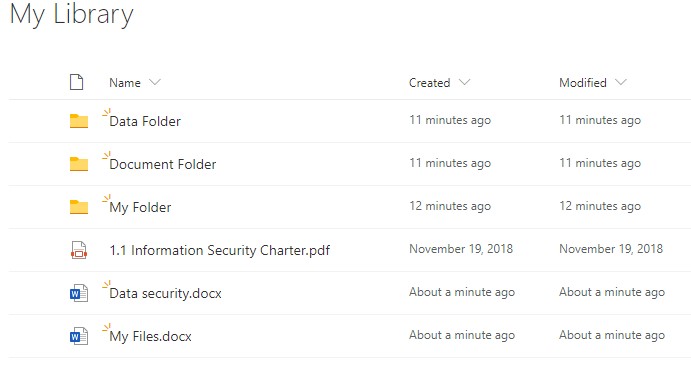
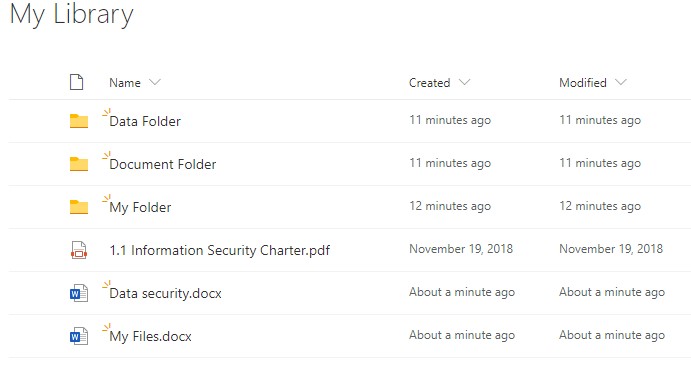
Some drawbacks of creating a site with 25 document libraries:
- When a single document library is searched through search box, it works
If you search through multiple libraries, you should use site search box but the output you displayed would be in a less user-friendly format. - You can move and copy in folders in the same library very easily, but it is not same across libraries.
Type the word in the search box
![]()
![]()
Results shows as you type in search box. Ref below image
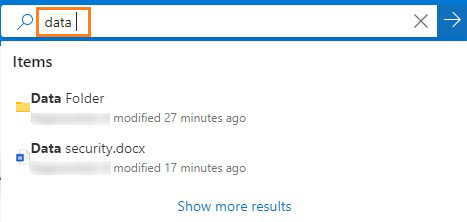
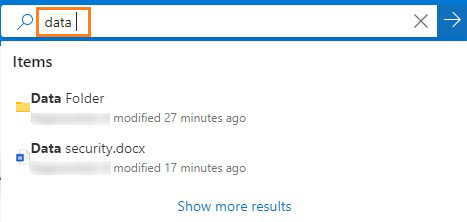
Points to consider while using Document Libraries
- Should not create too many libraries per site
- Use logical names for document libraries
- Should not break permissions at the library level
- Should not a default library


