

One of the greatest platforms for collaboration and sharing is SharePoint. Create SharePoint Workflow which plays a major role in a business process. SharePoint workflow manager helps in creating workflows in different ways. Now you will find the available options in creating workflows in SharePoint.
1. No Workflow
Is there an option called “No Workflow” Yes, there is an option! This is used, when you need a simple approval or notification, you can use Alerts capability within SharePoint in conjunction with metadata columns. The secondary way is to use the Assigned To columns on a Task List or an Issues Log (This will allow you to send an email to Assigned To user)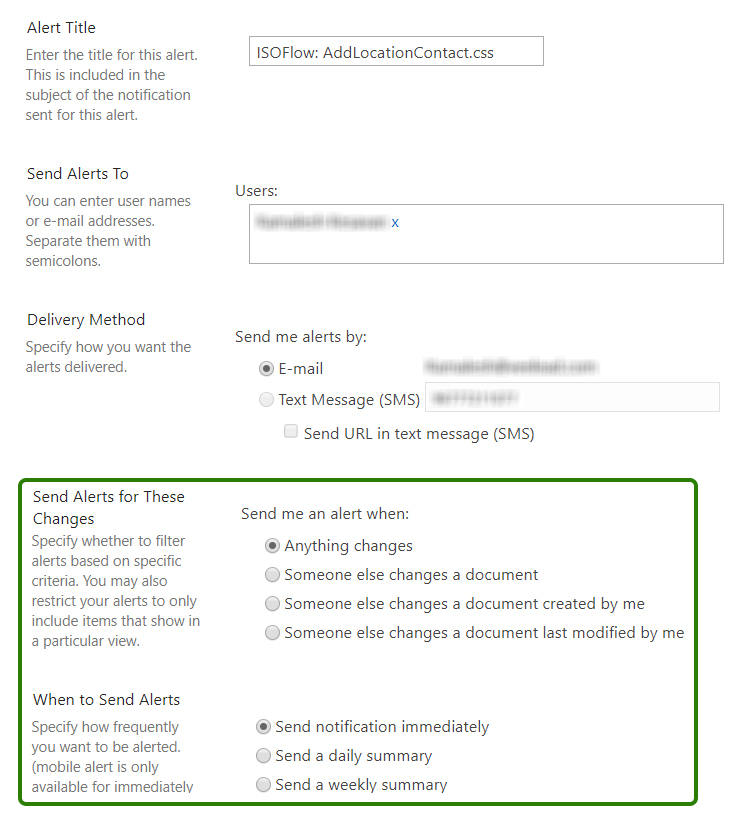
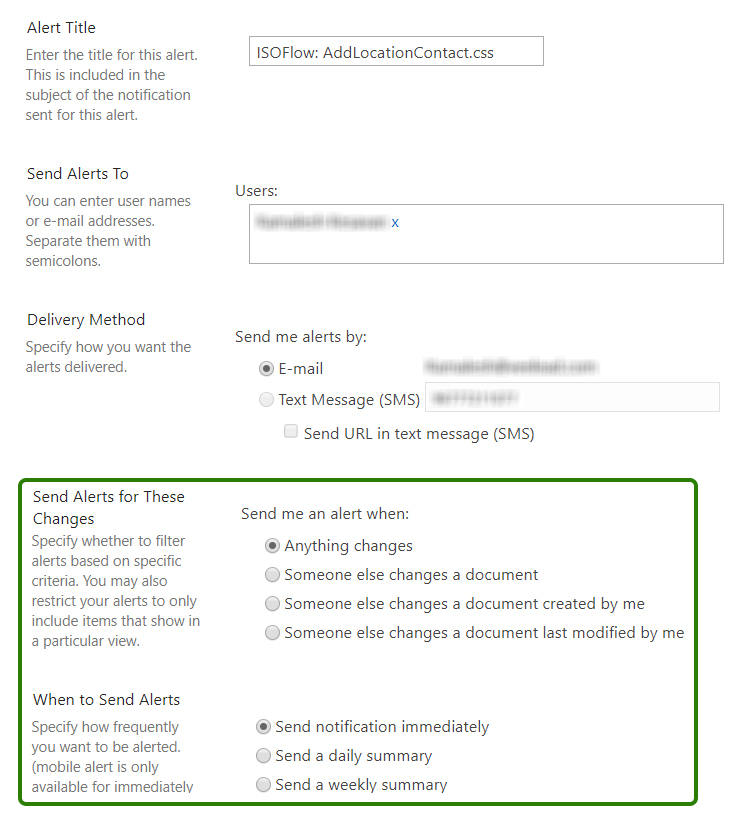
2. Content Approval Workflow in SharePoint
Content Approval is one of the built-in features, which allows one-way content approvals. However, this can do the job in many elementary approval scenarios in means of approving a document or vacation requests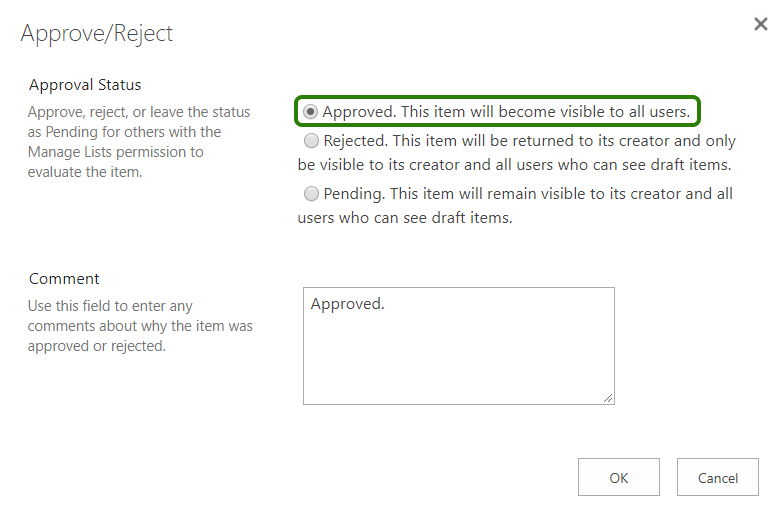
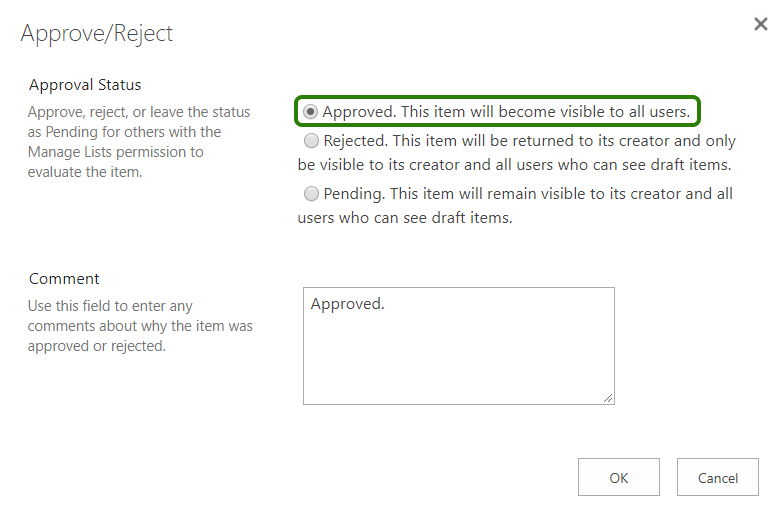
3: Built-in Workflows
SharePoint has diverse, out-of-the-box (built-in) workflows, which helps you in building simple and more elaborate workflows. They do not allow for any considerable customization often associated with the workflows/custom business processed. The available workflows are as follows
• Approval Workflow
• Collect Feedback Workflow and Signatures Workflow
• Disposition Approval Workflow
• Three-state Workflow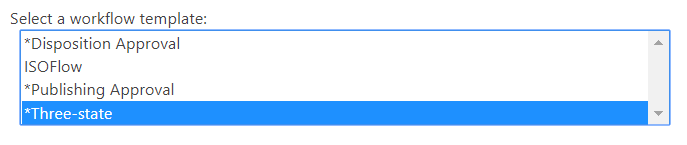
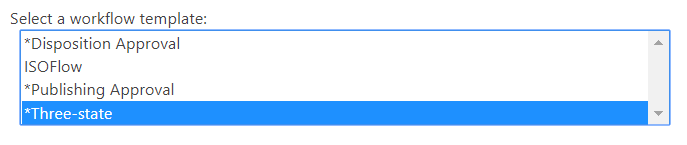
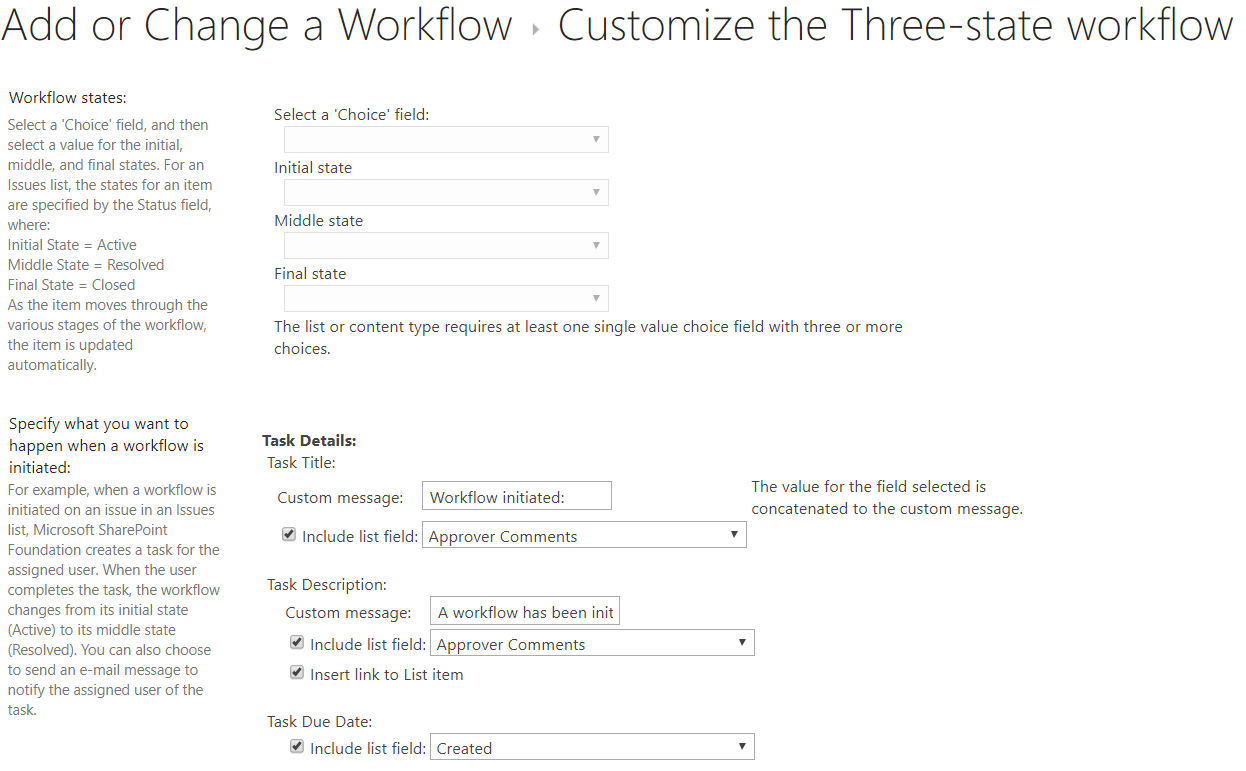
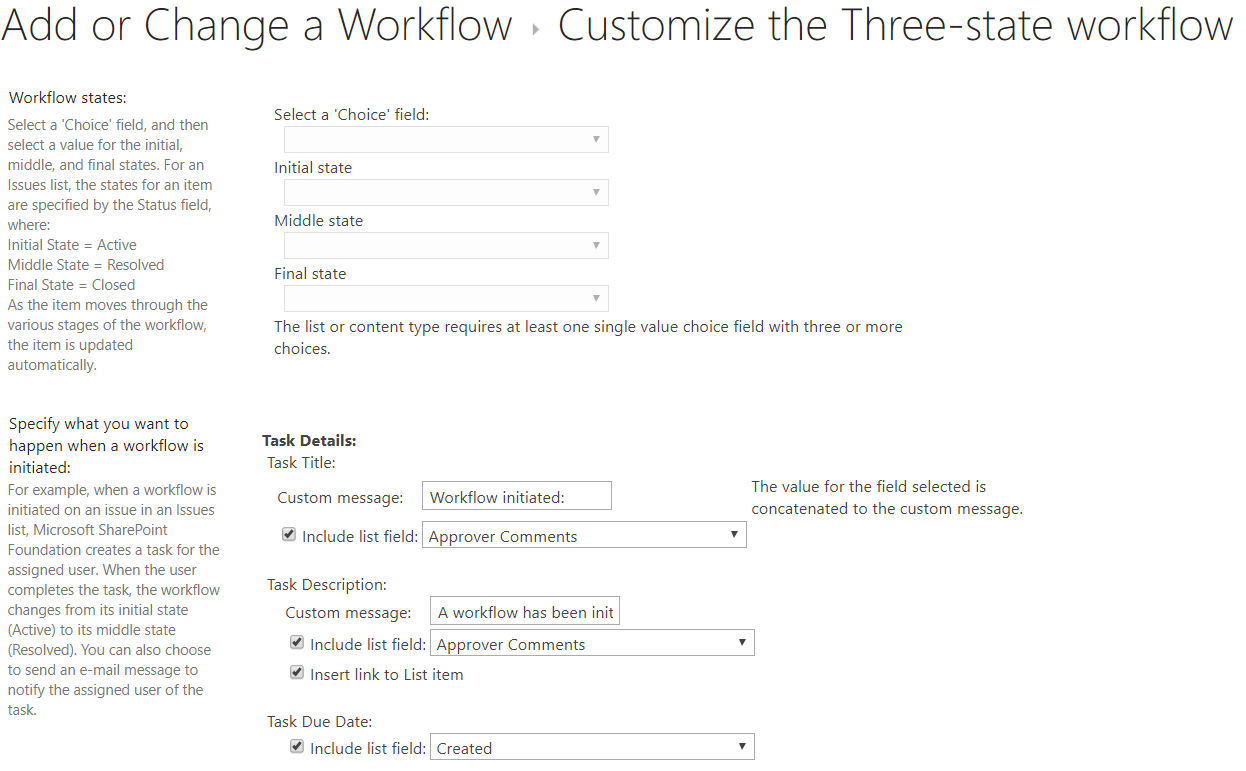
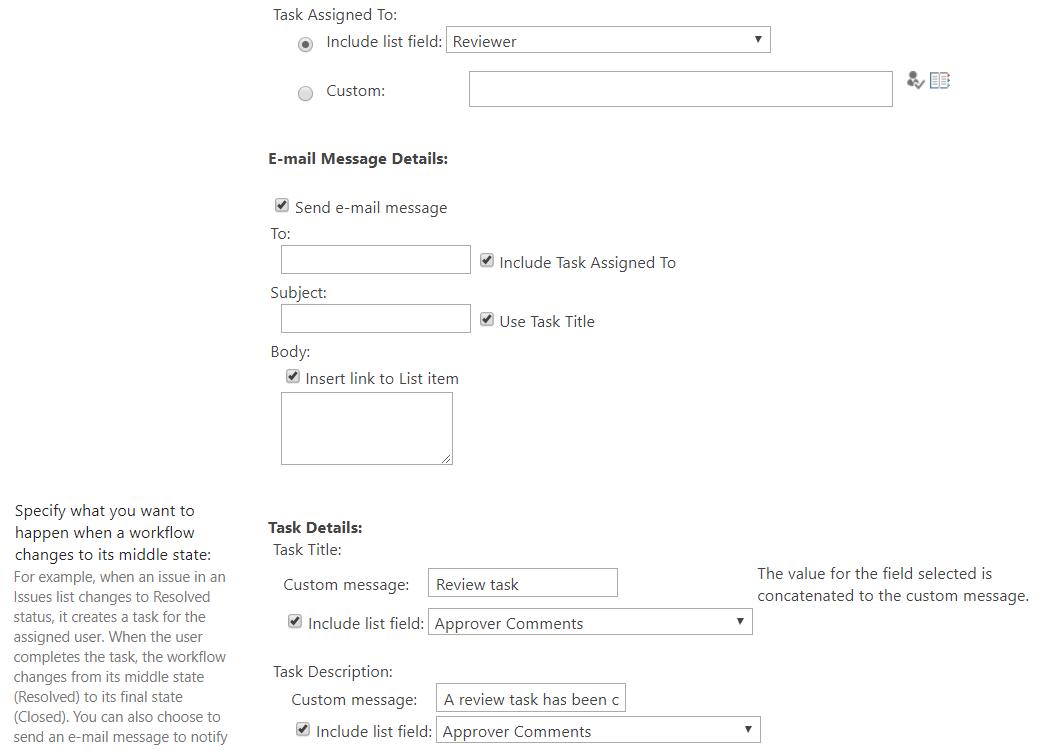
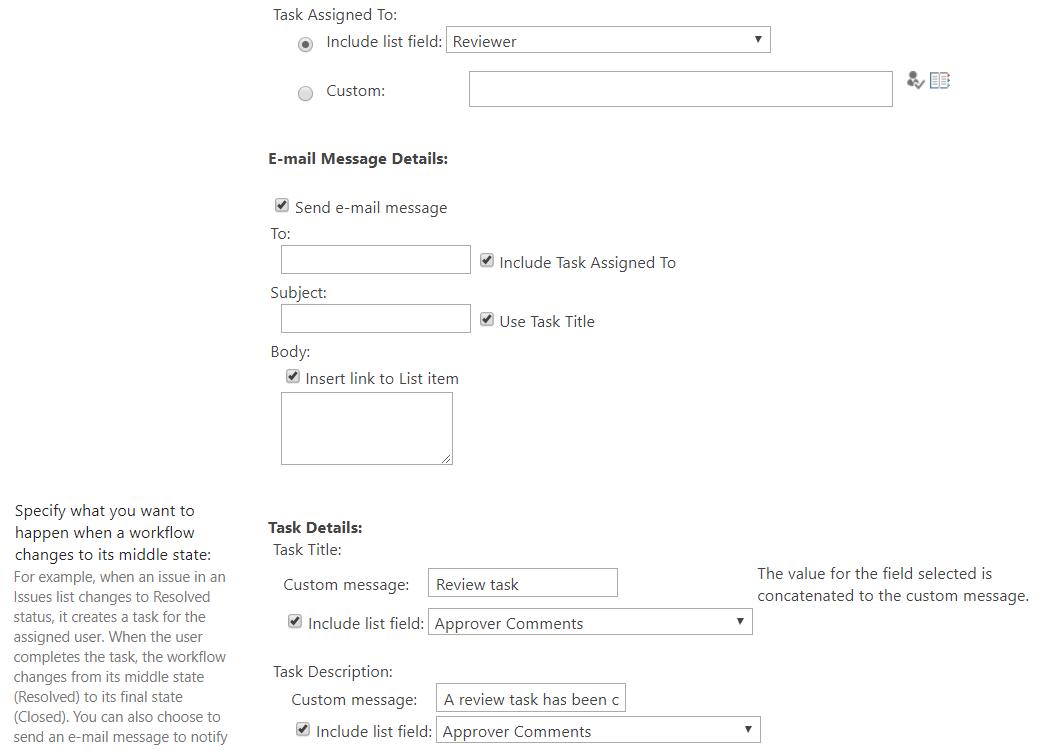
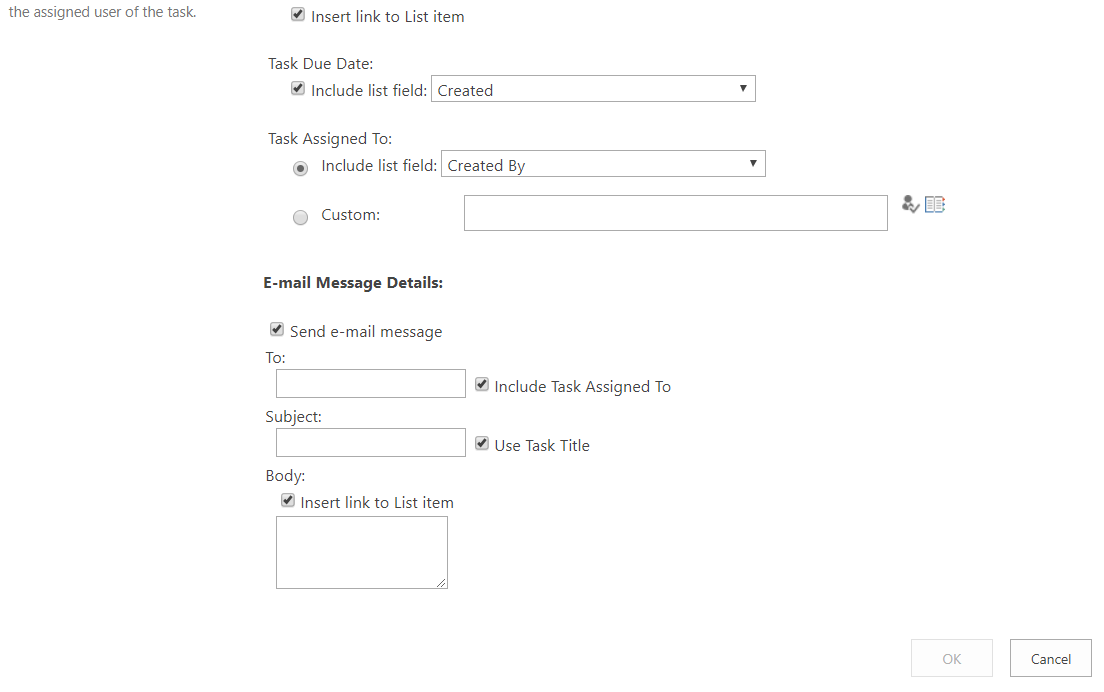
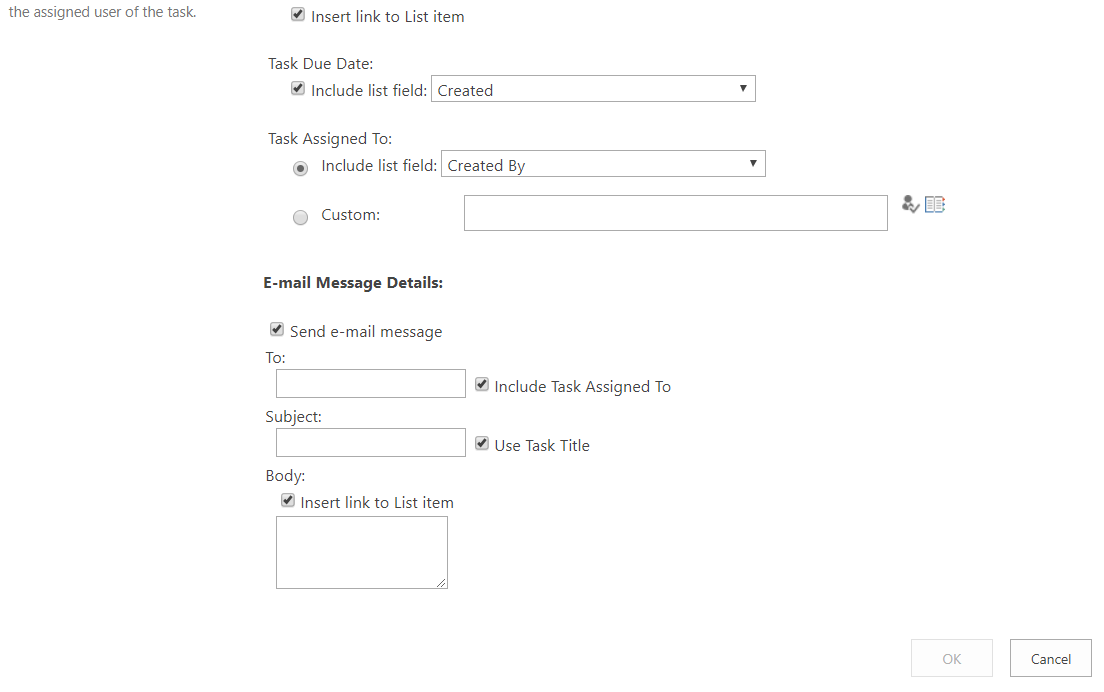
4. SharePoint Designer
SharePoint Designer (SPD) is an exclusive free tool from Microsoft that gives you more flexibility and allows building more complicated workflows with parallel and multi-stage serial approvals. The drawback about SPD is that you have to invest a lot of time in learning the tool and get familiarized because it is too tricky and consumes a lot of time to keep it up and running.
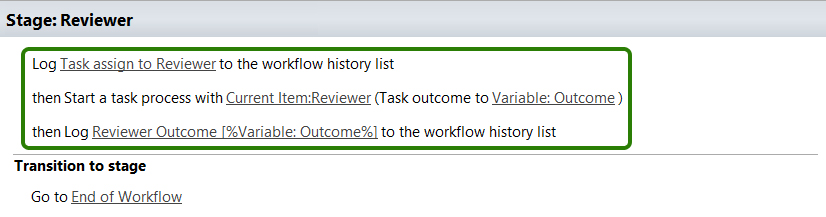
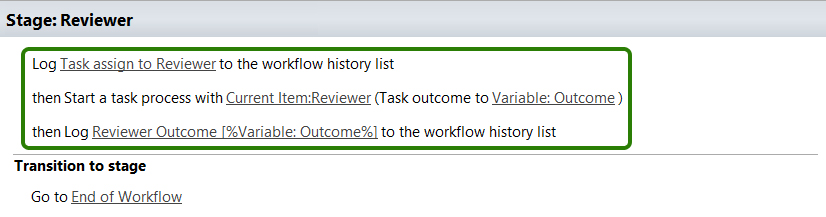
5. Microsoft Flow
One of the coolest tools in SharePoint is Microsoft flow, it is a cloud-based product and integrates with SharePoint services and many other apps. It’s a new tool so, Microsoft Flow can’t replace SharePoint Designer.
Any small or large-scale industry purely depends on business processes. These business processes could range from simple document or form approvals (similar as vacation request forms) to complicated processes, spanning multiple systems and applications.
If you wanted to develop a new workflow in SharePoint, you had to either depend on workarounds (for easy workflows), SharePoint implementation designer, or third-party tools. However, there’s a brand new kid on the block you need to pay attention to and that is called Microsoft Flow.
Just like many other contributions from Microsoft, Flow is a brand new app that is part of the Office 365 suite It is a part of Office 365 subscriptions and can be accessed via the Office 365 app launcher. It permits you to automatize business processes by building workflows supported on certain triggers and actions. To give an illustration, once a brand new entry is value-added to the SharePoint list, an email will be sent asking an individual to review. Or, perhaps once a document is uploaded to the document library, an email will be sent to your manager requesting approval/feedback of the document.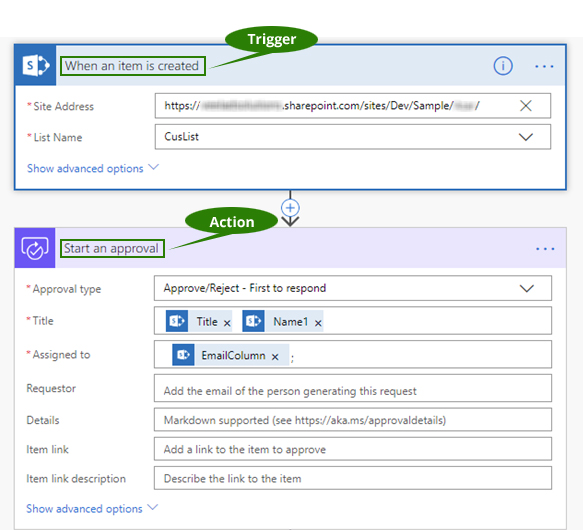
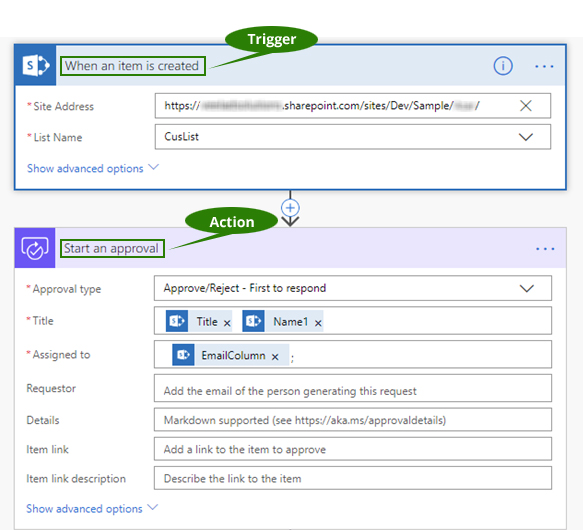
Also check the previous post: Crawling In Office 365


