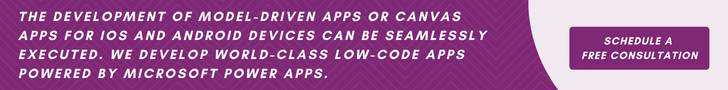Microsoft Power Platform is a tool that simplifies the app development process and makes it fast and less time-consuming. It’s a no-code or less-code tool that helps process automation and data analysis.
With Power Platform licensing, businesses grab opportunities to automate their work process, develop standalone apps; create data visualization, and have chatbots to embed into apps. Businesses nowadays find it quite easy to develop the most effective applications, even with less or no coding work by leveraging the power of Microsoft Power Platform.
In other words, Power Platform implementation minimizes the necessity of experienced app developers for organizations. Any organization can develop quality apps even without developers.
Due to low code or no code attribute, the Power Platform witnessed a growing demand among users, making it highly demanded.
So, if you want to leverage the potential advantages of Power Automate, Power BI and Power Apps, you need to be aware of the Microsoft Power Platform pricing details.
Microsoft Power Platform Licensing Guide
To gather details about Power Platform prices and licenses, you need to be aware of the main differences between different Power Platforms licenses.
Standalone Plans
When it comes to standalone licenses, these are used mainly when the necessity of the applications is not related to Dynamics 365. You can also use it for running Microsoft 365 solutions including SharePoint or Teams.
Power Platforms available Under Microsoft 365 Plan
As far as Power Platforms are concerned, these are available with rights that come with the chosen Microsoft 365 licenses to let users extend their capabilities of Office 365. You can use these apps within MS Excel or Microsoft Teams online.
Dataverse Come Under Microsoft 365 Plan
We all are aware of the fast-growing popularity of Dataverse among businesses. It serves as a business database.
Dynamics 365 CE Plans
Power Platforms capabilities come with Dynamics 365 Customer Engagement apps including Customer Services or Dynamics 365 Sales.
What does Microsoft Power Platform License include?
Apart from getting pricing details, you should also be aware of what Microsoft Power Platform License includes. Take a look.
Power BI
You can get three different Power BI options: free, pro, and premium. When you opt for the free version of Power BI, it enables you to develop and also share simple reports with dashboards. With the free version, you can get only a limited feature to use. You will not be able to get access to premium connectors or features.
With Power BI Pro, you need to pay the required amount. It lets you avail all of the free features of Power BI along with other features including sharing ability and also collaboration on dashboards and reports. You can also use schedule data refreshes, premium connectors, etc. You can choose either annual or monthly billion options to get Power BI Pro. You can purchase it as a per-user subscription.
As far as Power BI Premium version is concerned, it’s a fully paid version, which includes all features of Power BI Pro, and many other features including distribution of reports, the ability to publish reports to a wide audience, report processing with dedicated capacity, large data set support, data refreshes, and more. One can avail of it based on a capacity-based subscription with a choice to get monthly or annual billing options.
Power Automate
You will also get three different options of Power Automate including Free, Power Automate Per User Plan, and Power Automate Per Flow Plan. Opting for Power Automate with the free version enables you to create a simple yet automated workflow. It comes with a limited set of triggers and connectors. You will not be able to use premium triggers or connectors.
With Power Automate User Plan, you can find all free version features, various other crucial features including premium triggers and connectors, and support from team collaborations and development. You can opt for Power Automate User Plan based on per-user subscription. You can get the option to opt for either annual or monthly billing.
When it comes to Power Automate Per Flow Plan, it’s another paid version of Power Automate that is a good option for organizations that seek to enable their higher-level business processes even without needing to tie it with any specific users. The plan is available to license only to the top followers. Be it annual or monthly billing, Power Automate is available on various billing options.
Power Apps
Power apps are available with only two different plans including Power Apps Per App Plan and Power Apps Per User Plan. Both are paid versions. So, you need to be ready to pay for Power Apps.
With Power Apps per Apps plan, you can get the liberty to develop and also use your custom business apps for both mobile and web platforms. It comes with access to different features of Power Apps. You can buy it as a per-app subscription with annual or monthly billing subscriptions.
Regarding Power Apps Per User Plan, it’s another paid version that includes almost every feature of the Power Apps per Apps plan and many other features. These features include the ability to use and create custom connectors, integration, and API support to ensure team collaborations. You can buy a plan on either an annual or monthly basis based on your needs and choice.
Power Virtual Agents
You will get only a paid version of Power Virtual Agents. It enables you to create virtual agents and publish to assist customers with various tasks and answer important questions. It comes with an option to access multiple features of Power Virtual Agents. It comes with a per-bot subscription. Users can choose it either with an annual or monthly billion option.
If you decide to use Microsoft Power Platform for your organization, you must also be aware of its licensing. After going through the above discussion, you may have adequate information regarding Microsoft Power Platforms Licensing and various things the platform includes.
Related Readings:
What Is Power Apps Pay-As-You-Go Licensing? Plan Overview
Microsoft Power Automate Licensing for Attended RPA and Unattended RPA
Power BI License Types: Power BI Free Vs Pro Vs Premium Plan Comparison