

Business intelligence will continue to be one of the most in-demand fields of the decade as long as there is a significant demand for data transformation. The better the tools, the more intelligence we can extract from them. The two most popular Business Intelligence solutions available today are MSBI and Power BI. These technologies assist in gaining access to data points, creating visualizations, integrating generated reports, and analyzing them in a way that is totally in line with the nature of organizations. Let’s take a closer look into the Power BI vs. MSBI debate.
Enterprises must make difficult decisions that affect their income and growth on a daily basis in order to run successfully. Knowing what is ahead and acting accordingly is preferable. Business intelligence solutions assist you in doing just that by leveraging analytics to keep bad decisions at bay. This article will go through the two most major BI tools, MSBI and Power BI, and give you an overview of how to use them to get the most out of your data.
What is MSBI?
MSBI (Microsoft Business Intelligence) is an ETL-capable tool. It is capable of visualizing and organizing multidimensional data as well as extracting, transforming, and loading (ETL) data points. It essentially converts raw data into actionable business information.
To assist customers in implementing ETL capabilities, MSBI has three primary components:
SQL Server Integration Service (SSIS)
SSIS is a data integration service that also performs some ETL functions. It systematically pulls data from a variety of sources and transforms it into actionable insights.
SQL Server Analytics Service (SSAS)
SSAS provides the OLAP service, which allows customers to execute live analytic processing and discover data patterns that might otherwise be missed by the product’s other data mining features.
SQL Server Reporting Service (SSRS)
SSRS is a server-based reporting tool that allows users to build reports. It is a component of Microsoft SQL Server Services that may be used to create visuals and printed reports via web interfaces.
What is Power BI?
Microsoft’s Power BI is a Business Intelligence solution that includes features including data discovery, data preparation, and the development of interactive dashboards. It has the potential to assist users in making effective business decisions. It can visualize data in any format, including photos, videos, Excel sheets, and even a centralized database system.
Power BI is made up of several parts:
Power BI Desktop
After installing Power BI on your desktop, you can access Power BI Desktop for free. Power BI Desktop allows you to connect, alter, and visualize the data you’re working with. Data modeling can be done by combining data from many sources, creating reports and graphics, and sharing these with people in your company.
Power BI Service
Power BI Service is a Microsoft cloud service that makes working with Power BI projects easier by allowing users to share and collaborate on summaries and reports. The Power BI Service assists in bringing all necessary data together in one place.
Power BI Mobile Apps
Power BI Mobile Apps allow you to use the service without being tethered to your desktop. On Windows 10, Android, and iOS devices, this feature is available.
Related Reading: What Is the Difference Between Power BI Desktop and Power BI Service (Online)?
Microsoft Business Intelligence vs Power BI
MSBI and Power BI are differentiated using the following criteria
The criteria used to distinguish between MSBI and Power BI are as follows:
- Implementation
- Mechanism of operation
- Advantages of the user experience
- Data Processing
Definition – Microsoft Business Intelligence
MSBI is a Microsoft tool that uses SSRS to build reports from SQL-Server-based data. MSBI is a comprehensive platform for testing and deploying reports on the server that combines data processing and programming interfaces.
Definition – Power BI
Power BI is a set of Business Intelligence tools and processes that let users pull raw data from a variety of sources and turn it into dashboards or reports for better insights. Users can build reports in Power BI and share them with other business users and stakeholders in the cloud.
Implementation: Microsoft Business Intelligence vs. Power BI
There is a significant difference between MSBI and Power BI in terms of how they are installed. MSBI is a client-server application that users can install on their own servers and computers. While Power BI is a cloud-based service that customers may access via software, web browsers, and applications, it is hosted on the vendor’s servers.
MSBI and Power BI both feature components that assist users in implementing ETL capabilities. MSBI has SSIS and SSAS for extracting and analyzing data, but Power BI features tools like Power Query and Power BI Service for putting the capabilities into practice.
Related Reading: Difference Between Power BI Report Server and Power BI Service | How to Choose?
Mechanism of Operation
With the advent of cloud-based services, the risk of data theft and other issues has become more prevalent. Many IT executives think that the growing use of cloud-based services will turn into a security nightmare. MSBI has decreased issues with information security and cloud protection as an on-premises solution.
On the other hand, even if your on-premises facilities have a hardware breakdown, your data is protected in the cloud. Furthermore, Power BI includes a number of cloud-based tools that make it easier to access data and share reports over the internet.
User Interaction
In comparison to modern BI software, MSBI is a little more complicated and manual. It was created by Microsoft in 2004, at a time when user experience was not valued as highly as it is now. Power BI, on the other hand, was created in 2017 to provide a user-friendly interface that even non-technical users can understand and use to create reports and dashboards.
MSBI vs. Power BI Advantages
MSBI with SSRS uses a drill-down method for detailed information based on certain characteristics, which allows users to make better decisions and accurately analyze a product’s performance in the market.
Power BI, on the other hand, was created to enhance the capabilities of SSRS in MSBI and produce a powerful visual representation of data. Its data modeling features and rich visuals enable even non-technical users to create and distribute attractive reports.
Data Processing
MSBI does not place a lot of strain on the data engine when it comes to data handling because it only deals with organized and semi-structured data. When compared to Power BI, SSRS allows you to build larger reports.
Power BI, on the other hand, has a restricted capacity for handling organized, semi-structured, and unstructured data. If your file contains more rows or is higher in size, you can use Power Query to conduct direct queries and receive the results.
Key Difference Between MSBI and Power BI
Here are some major differences between MSBI and Power BI
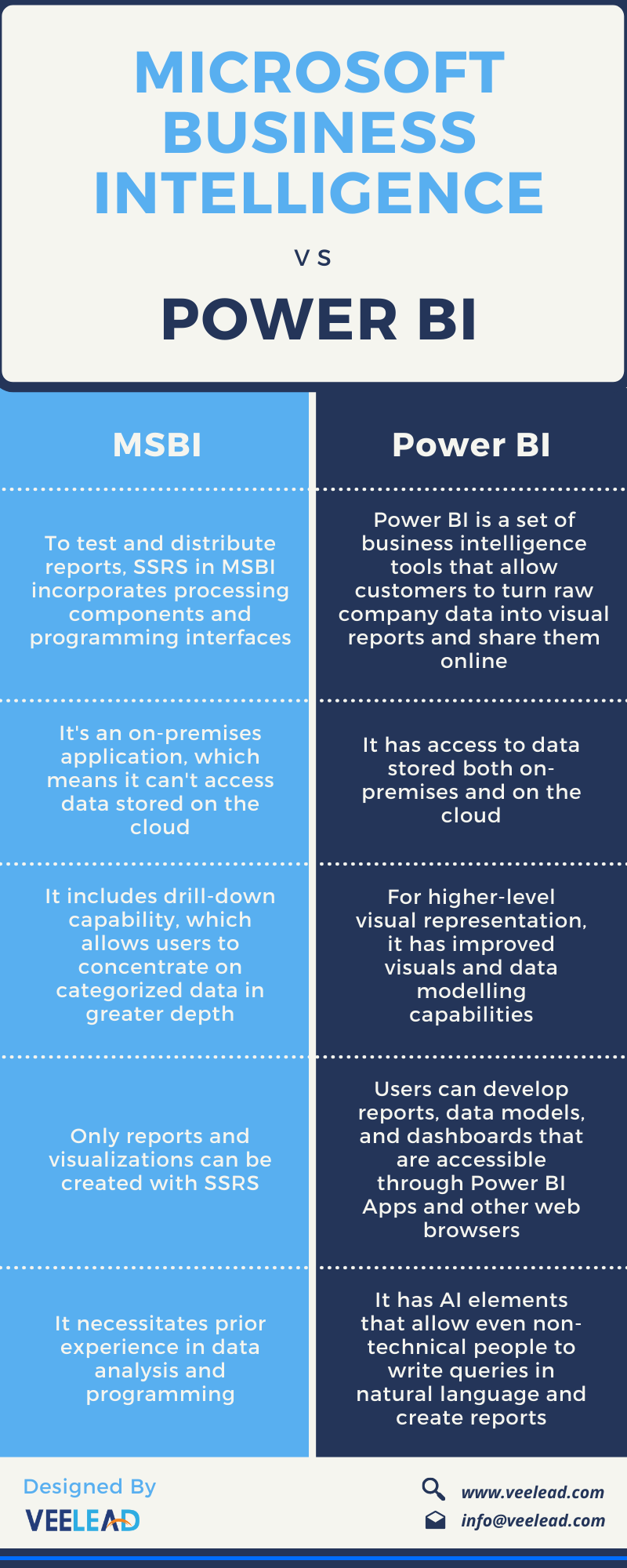
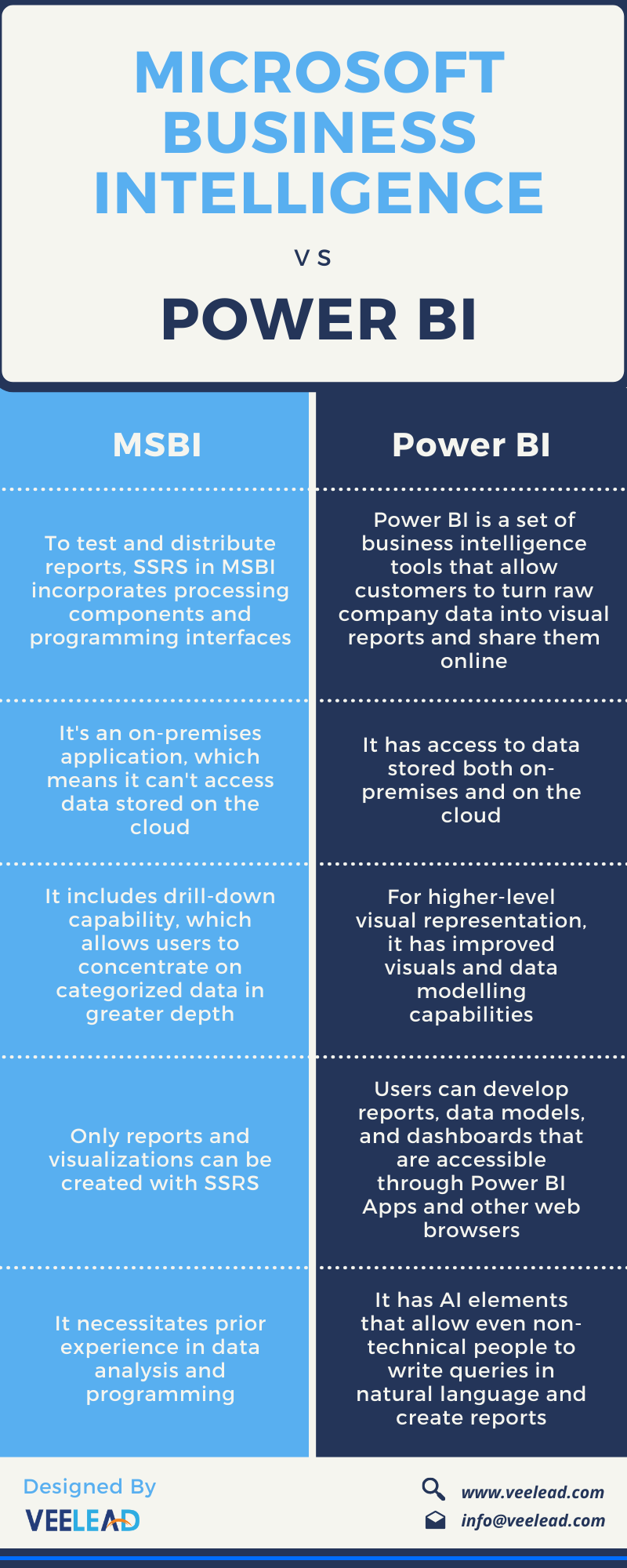
Conclusion
Business intelligence monitors industry trends and provides actionable insights to help businesses make better decisions. When it comes to visualizing complex data and gaining a better knowledge of the business, Power BI is the most popular tool. Despite the fact that MSBI has established itself in most offices, Power BI is gradually but firmly establishing itself as the more user-friendly of the two BI products.
Related Reading
How to Outsource Power BI Development Without Losing Time and Money?
Power BI Vs. Tableau | Which Is the Best Data Visualization Tool?


