Microsoft Power BI for Finance Management
The financial services industry revolves around data, and more data than ever before is being generated at the moment. However, until financial professionals employ these astounding data mountains for advanced analyses, they are useless. Consequently, this is where business intelligence (BI) technologies are useful.
What is Power BI?
Power BI is a collection of several data analytics-based services and platforms with a primary focus on presenting and enhancing the interactivity of business data for enterprises.
Microsoft developed Power BI, a cloud-based service provider that offers data warehouse and data visualization services with the goal of enhancing user interaction with data. Data preparation, custom visualization, data discovery, data warehousing, data reporting, interactive data sharing, data organization, and many other data analytics capabilities are all included in the program.
Financial analysts may streamline and track their business processes with Power BI. Organizations are utilizing Power BI for finance management as a result of the necessity for new operational models amid digitization and the many tech transformations.
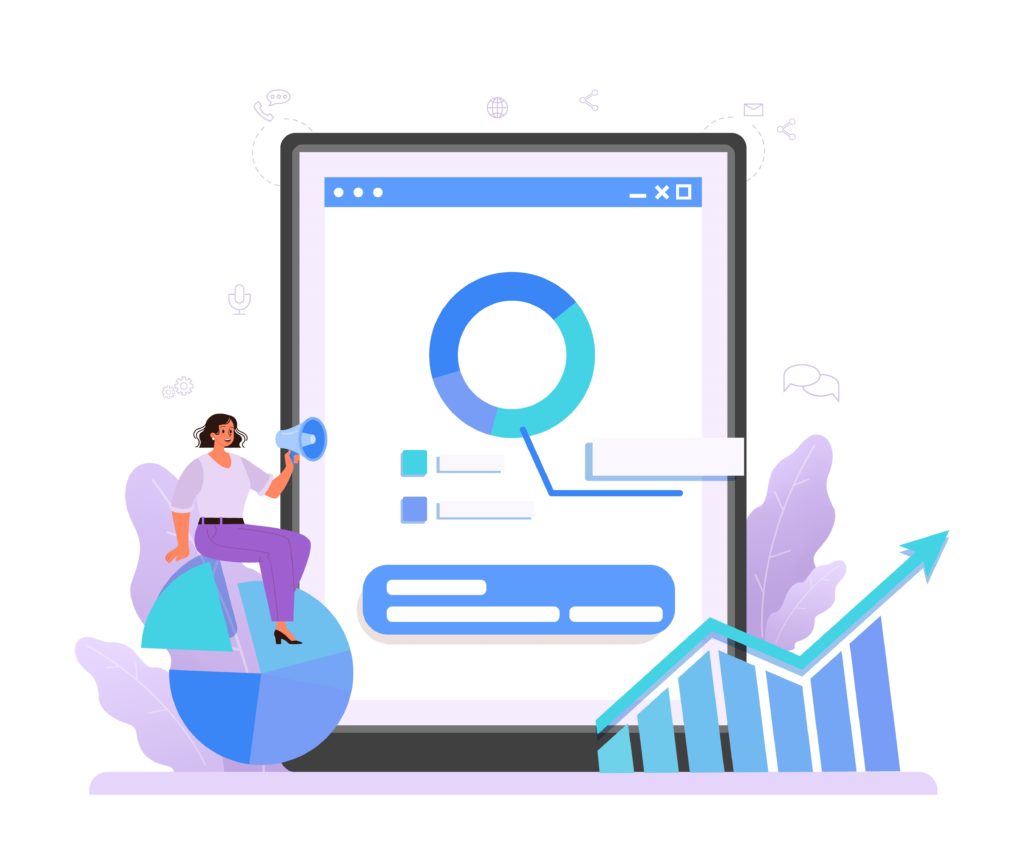
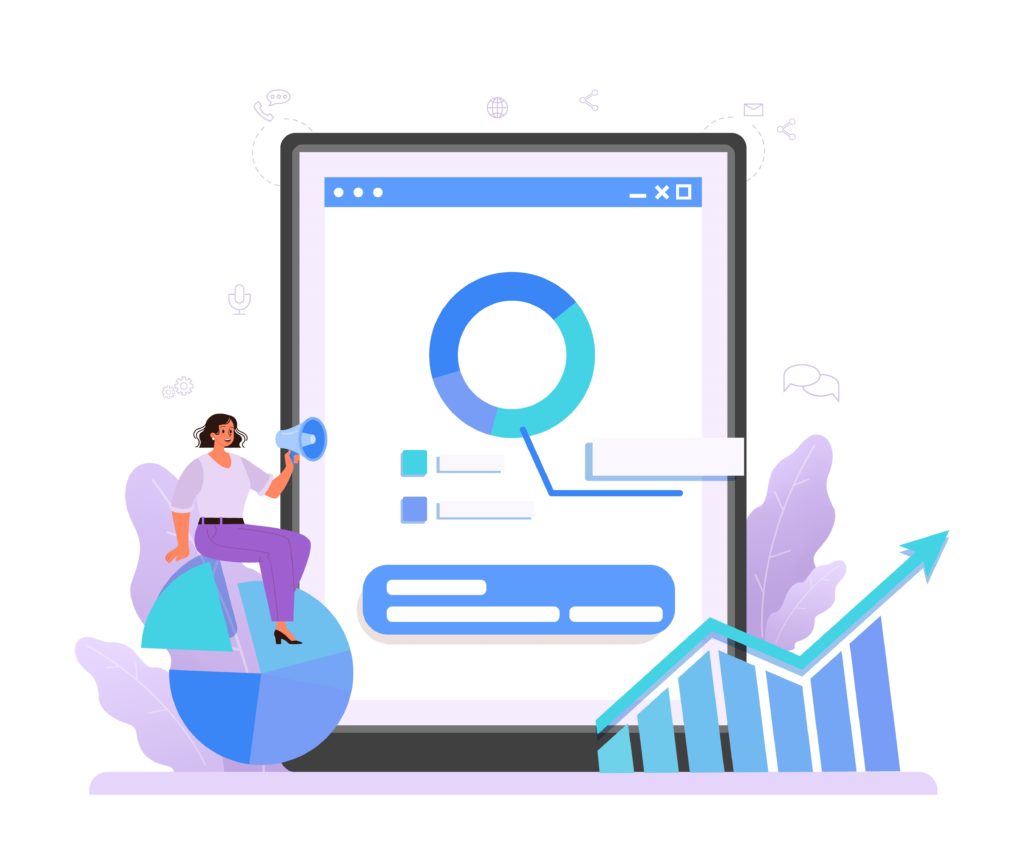
Power BI Consulting Services
Power BI Development Services
Power BI Managed Services & Support
Power BI Migration Service
Power BI Visualization & Reporting Services
Power BI Integration Services
Why should financial analysts take Power BI into account?
The BFSI industry has always been driven by data, including balance sheets, financial statements, and other financial information. The finance department finds it challenging to collect, process, and exchange massive accounting data sets as a result. Financial professionals are keeping an eye out for advanced data analytics tools like Power BI, though, to better interpret data. It is an easy-to-use BI tool for thorough data analysis.
Financial experts can perform more than simply data analytics with Power BI. They can use it to manage and analyze financial-related data, charts, and key performance indicators (KPIs). In addition, there are additional factors to take into account when using Power BI for business analytics in the banking sector
- User-friendliness for end users
- Combining information from many sources
- Automatic data consolidation for massive amounts
- Real-time updating and monitoring of indicators
- Information security and availability
How can you use Power BI for Finance Management?
You may be wondering how financial businesses may gauge their effectiveness or pinpoint the source of an issue. Power BI is a straightforward solution. For financial businesses, it is the perfect option because it gives them perspective on important trends and KPIs. However, there are a plethora of other ways to apply Power BI in the finance industry. Let's look at some important Microsoft Power BI financial analysis applications.
Use Power Query to combine business data
The coordination and fusion of a sizable volume of data from several sources is a difficult task. Aggregating data from many sources, including cloud apps, excel spreadsheets, on-premises servers, and data warehouses, can impose restrictions on the complexity, amount, or type of data. But in the data-driven financial sector, Power BI gives companies the unrestricted ability to combine various data sets and consolidate files with Power Query.
Produce graphical or visual reports
With the use of its Power View feature, Power BI enables financial experts to create interactive visual reports, maps, tables, and charts. It enables them to produce eye-catching visualizations using the current financial data. This means that it may give you an engaging data reporting, exploration, and presenting experience. You can execute smart ad-hoc reporting with Power View in a more visually appealing and presentable way. In the end, it will assist you in reaching wise, calculated business selections.
Recognize patterns and trends in the evolving data
The requirement for evaluating and recognizing shifting data trends and patterns expands along with the amount of data available. A smart BI solution like Power BI is therefore crucial for financial professionals to have. A built-in temporal intelligence function in the Power BI dashboard allows users to identify important data trends and subtle patterns. Additionally, you can use it to find out how data trends over time, such as profit and loss statements, sales revenue, operating costs, etc., have changed.
Visual scenarios using hypothetical conditions
In order to depict the financial services sector in visualizations, crucial conclusions or insights from business data are required. Therefore, an original “what if” parameter or analysis technique is included with the Power BI analytics tool. It helps you to base important judgments on forecasts or forecasting of data. As a result, it enables you to examine how events might have played out in the past or in the future.
Get Started Now!
Adopt Modern Business Intelligence and Transform Data into Intelligent Insights
Power BI for Finance Management
Easy to consolidate large to very large data sets
Power BI is an extremely effective tool for organizing company data. The volume, nature, and complexity of data, as well as its reporting and categorization across multiple data management media, are often subject to various types of restrictions. No matter how big the firm is or how complicated its data is, this program delivers great financial data management services with no restrictions on reporting financial data.
Outstanding projection mechanisms
Exceptional data projection systems are available with Power BI. Financial predictions are a crucial component of a business’s operations, and they serve as the basis for many important decisions and data management operations. What-if parameters are a function in the platform that generates interactive data predictions that are excellent for comparison. The ability to create projection statements with any number and type of assumptions is crucial.
Data patterns and trends
A built-in time intelligence capability is included in Power BI. Additionally, it offers the capability of organizing data according to various data dimensions and parameters. It is relatively simple to identify data trends or patterns across a number of years or across the market competition using such attributes. They are particularly helpful in reaching crucial business operations findings and in making crucial financial choices regarding profitability, budgeting, operating expenses, etc.
Collaboration
Power BI is a collaborative platform, making it simple for users to share and access while yet providing strong security and safety precautions. As a result, project financial management teams or the finance department of a corporation can work together. They can collaborate effectively by communicating critical data conclusions, sharing financial datasets, releasing financial reports and dashboards, and working together.
Quick Insights
Power BI’s Quick Insights function operates with efficiency because of the system’s robust data processing algorithms. Power BI uses the dataset that the user gives and extrapolates numerous facts and conclusions. For a financial planner who wants to get insight into or draw conclusions from the financial accounts for the year, etc., Power BI is a very helpful tool.
Power View
A key component of Power BI, “Power View” enables the creation of interactive graphs, charts, and data maps. In order to draw conclusions and make crucial financial decisions, it assists in producing aesthetically engaging charts and graphs from the financial dataset.
Happy customers around world
For the past 10 years, Veelead delighted over 350+ customers globally





















































