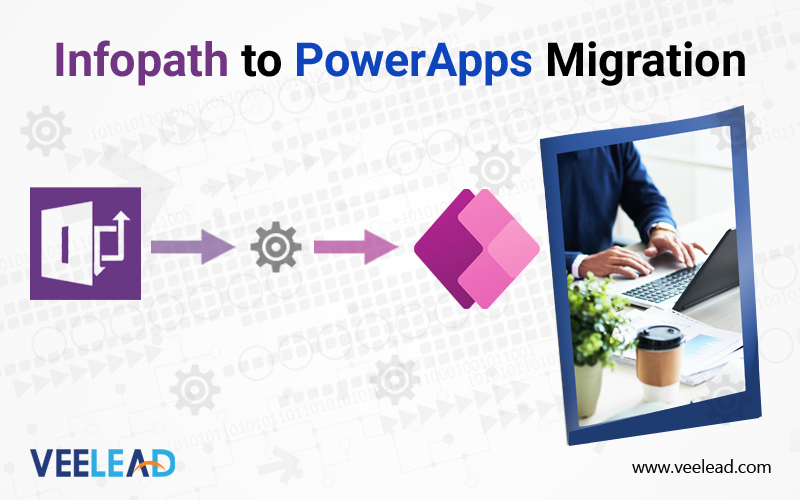
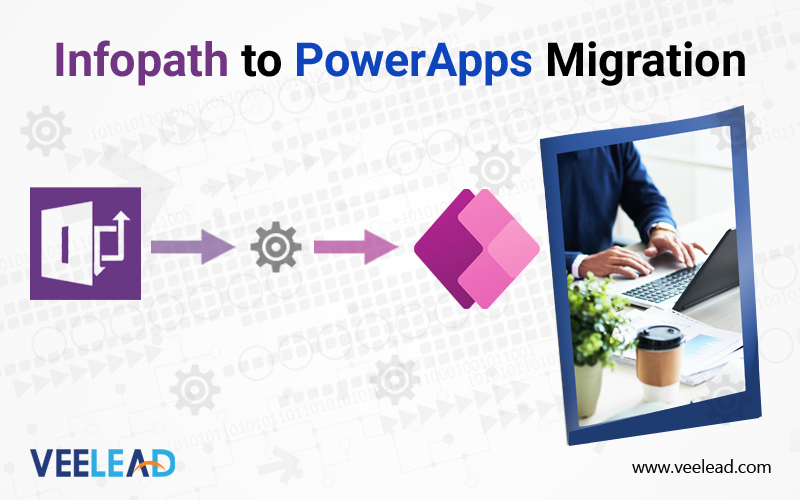
In a rapidly digitizing world, businesses face an ongoing challenge to adapt and optimize their processes in order to stay ahead. One significant factor in this digital transformation is the choice of tools. It can drive business operations with agility, efficiency, and innovative flair. Microsoft’s PowerApps, an integral component of the Power Platform, emerges as an empowering solution, enabling users to build and deploy custom business applications quickly, without extensive coding expertise. Especially with the looming retirement of Microsoft InfoPath in 2026, many organizations are gearing up for this shift and are exploring the pathway of migrating from InfoPath to PowerApps.
Decoding InfoPath Migration and Its Constraints
Microsoft introduced InfoPath as an application aimed at creating, distributing, and filling electronic forms with structured data. It served as a simple yet powerful tool that allowed users to design forms with rich user controls, like text boxes, radio buttons, checkboxes, etc., which could then be integrated with SharePoint Lists and external data sources.
While InfoPath was a stalwart for a considerable period, it has become increasingly clear that it has its limitations. One of the primary challenges is that InfoPath forms are platform dependent. Not only is it difficult to make InfoPath form controls responsive on mobile devices, but some of them aren’t even supported. Furthermore, InfoPath forms are tied to Internet Explorer, leading to compatibility issues with other popular browsers.
Working with data from different site collections or non-Microsoft services is another difficult and complex task. Furthermore, InfoPath forms are only accessible from a browser with a SharePoint Enterprise license, which can be quite costly. Moreover, they are neither responsive nor scalable by today’s standards, and data is stored in XML format, which could lead to complexities in dealing with these files after Microsoft deprecates InfoPath.
The Superiority of Power Apps
In contrast to InfoPath, Microsoft PowerApps offers a dynamic, adaptable, and superior alternative. PowerApps facilitate the creation of custom forms and applications that are responsive across devices and browsers. It can easily integrate with other Microsoft products and a wide range of external data sources. PowerApps stands out for its ability to simplify the movement and automation of manual business processes through its rich business logic and workflow capabilities. Notably, applications built using PowerApps can be developed without writing code, yet they allow programmatic interaction with data and metadata, application of business logic, creation of custom connectors, and integration with external data.
PowerApps is not merely a tool for developers; it empowers end-users to create applications tailored to their specific needs. It supports a more intuitive user experience with its diverse set of controls and capabilities. It a potent instrument for digital transformation. Microsoft has been striving to make PowerApps more streamlined and user-friendly. Its continuous updates since its announcement in 2016 as the successor to InfoPath forms.
InfoPath to PowerApps Migration
The transition from InfoPath to PowerApps requires a careful and systematic approach. There’s no direct way to migrate InfoPath forms into PowerApps without building them from scratch, making it challenging, especially for those with minimal technical skills when it comes to app building. If you’re going to redo all of your customized forms, it’s an opportunity to improve them and your business logic at the same time.
The first step in this process is to conduct an in-depth assessment of the existing InfoPath forms to understand their functionalities, complexities, and integrations. Documenting the business rules, data sources, and user interface details for each form is vital to this stage. Next comes designing the new PowerApps. This includes designing the user interface, configuring the data connections, and implementing the necessary business rules. Microsoft provides extensive resources, tutorials, and support to help users design and create their custom apps.
The next phase involves testing the newly designed PowerApps to ensure their functionality matches the existing InfoPath forms and to check for any glitches or bugs. This step is crucial to avoid disrupting the business process during the transition. Following a successful testing phase, the PowerApps can be deployed in a phased manner. By replacing the InfoPath forms as they are phased out. Adequate user training is also a vital part of this transition, ensuring that all users understand how to operate the new applications.
Despite the challenges this migration can bring, it is an opportunity to review and optimize business processes. The adoption of PowerApps brings a wealth of advantages such as improved user experience, enhanced data integration, and streamlined business operations.
Securing Successful Migration
With any digital transformation, the journey from InfoPath to PowerApps migration can seem daunting, but taking a methodical and strategic approach can ensure its success. Some of the key aspects to consider in ensuring a successful migration include:
Understanding the present InfoPath form functionality: This step is crucial for determining what needs to be replicated in PowerApps.
Involving users in the process: User input is valuable for creating an app that meets the requirements and expectations of its users.
Adequate training: Since PowerApps has a different user interface and functionality from InfoPath, it is important to provide sufficient training for users to feel comfortable and proficient using the new apps.
Utilize Microsoft’s resources: Microsoft provides a range of resources and support for PowerApps. Leveraging these tools can help to simplify and guide the migration process.
In conclusion, the migration from InfoPath to PowerApps represents a significant shift towards digital transformation and modernization of business operations. While the journey may present challenges, it offers an opportunity for businesses to improve their processes. It will embrace a more flexible and versatile platform for your business. Microsoft PowerApps is an innovative tool that is reshaping the digital landscape and propelling organizations forward in a rapidly changing world.
Veelead is adept at transforming your business operations with InfoPath to PowerApps migration. Our team is equipped with the skills and resources necessary to make this transition seamless and beneficial for your organization. Don’t hesitate to reach out to us for more information on how we can tailor this solution to meet your business needs.

