

As businesses become more digitized, leveraging the right tools to streamline and automate operations becomes paramount. Microsoft provides robust solutions to this end through its Power Platform suite, namely PowerApps and Power Automate. Although both are interconnected, these tools serve distinct functions and are ideally suited for specific tasks. Understanding their individual strengths and applications can help businesses make an informed decision about which tool is right for their specific needs.
Understanding PowerApps
PowerApps is part of Microsoft’s low-code development platform, designed to enable users, regardless of their coding expertise, to create custom business applications tailored to their unique requirements. These custom apps can connect to a wide range of data sources such as SharePoint, Excel, and Dynamics 365, thereby offering a unified and streamlined interface for data interaction and manipulation.
The real strength of PowerApps lies in its ability to automate repetitive tasks, thereby enhancing efficiency and productivity. Its seamless integration with various applications and systems promotes effective communication and reduces errors. Moreover, with PowerApps, users have access to real-time data and analytics, which supports swift decision-making and offers better business insights. Thus, PowerApps development services have seen rising demand among businesses looking to revolutionize their operations with custom-made applications.
When it comes to large enterprises, PowerApps has become the go-to solution to create apps that drive their business operations more effectively. From managing inventory and environmental compliance to tracking sales activities and automating manual processes, PowerApps has provided transformative solutions for these multinational corporations.
Understanding Power Automate
Previously known as Microsoft Flow, Power Automate is a service that provides workflow automation. It enables users to build automated workflows between applications and services to synchronize files, send notifications, and move data. Power Automate comes with a plethora of pre-built templates and connectors, making it easier for users to integrate with popular apps like Microsoft Teams, Outlook, and SharePoint.
Power Automate services have gained popularity due to the significant advantages they offer. By minimizing repetitive tasks and simplifying processes, Power Automate allows employees to dedicate more time to complex and innovative tasks. Similar to PowerApps, Power Automate supports data integration and provides real-time data and analytics, contributing to swift decision-making and insightful business outcomes.
Whether it’s automating the employee onboarding process, managing travel authorizations, or synchronizing data between different systems, Power Automate has delivered efficient solutions.
PowerApps vs. Power Automate: Key Differences
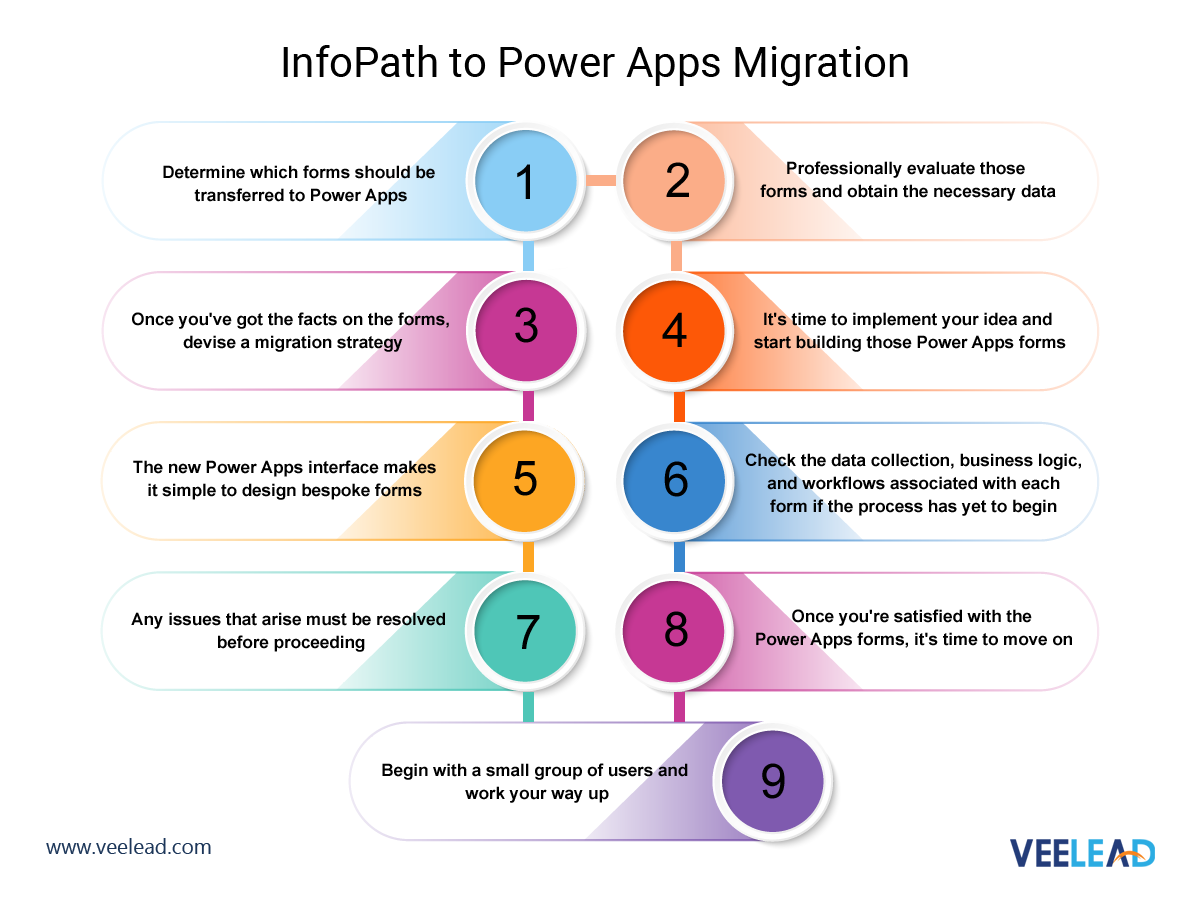
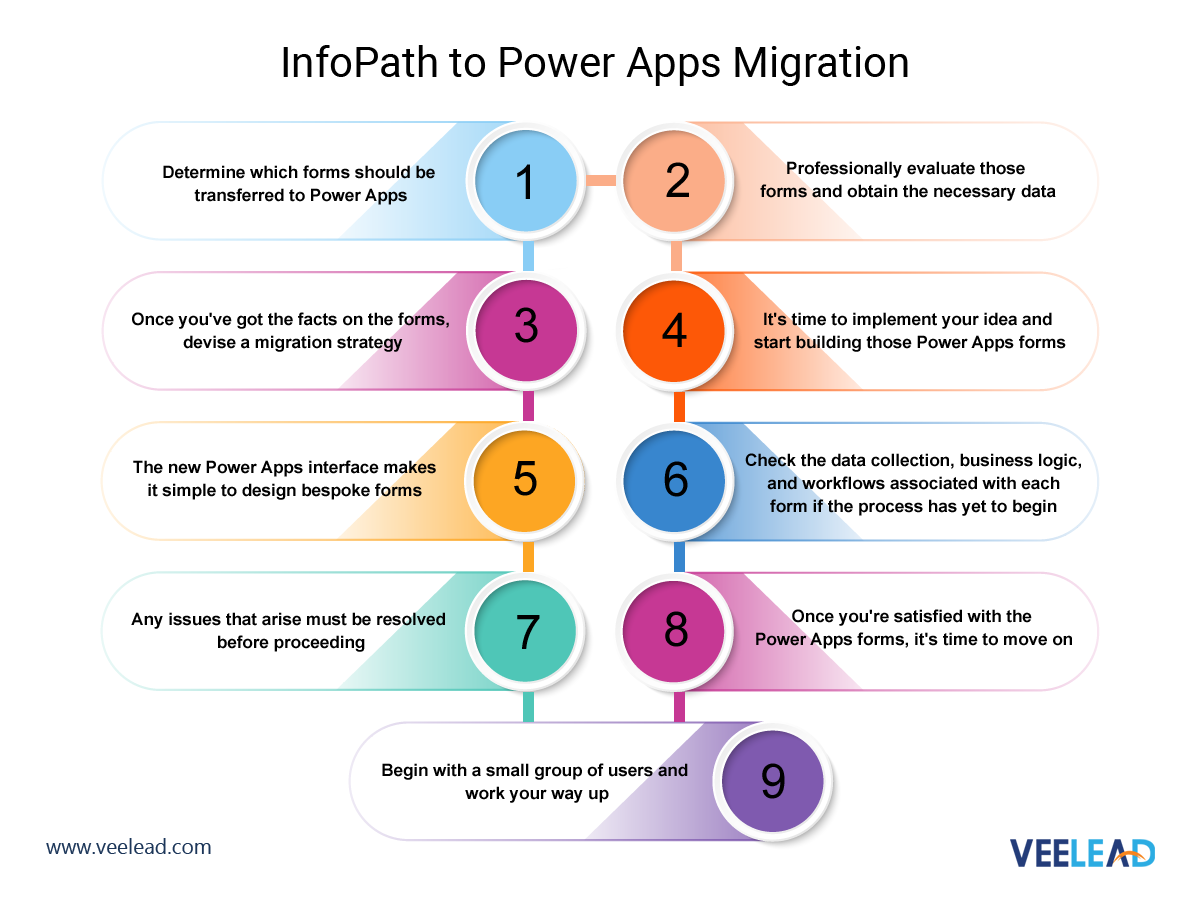
While both PowerApps and Power Automate are part of the same Power Platform suite, they serve different purposes and offer unique features.
PowerApps allows for immediate effect of modifications and improvements within its environment, while Power Automate uses an interface known as Flow for creating automated workflows. Although this adds an extra step to the modification process, it also offers users the flexibility to create more intricate workflows. The choice between PowerApps and Power Automate, in this context, would depend on the specific needs of the business and the tasks to be automated.
In terms of adaptability, PowerApps offers more flexibility than Power Automate, as it can be accessed from any device with a web browser, whereas Power Automate requires a desktop PC. PowerApps also provides compatibility with other Microsoft programs and can be used across multiple platforms. When it comes to usage, PowerApps typically interconnects with other Microsoft products like Dynamics 365 and SharePoint, while Power Automate can function independently of other Microsoft products.
The choice between PowerApps and Power Automate also depends on the specific requirements of the organization. PowerApps is ideal for businesses needing to create custom apps with user-friendly interfaces for accessing data and performing business functions. While Power Automate suits businesses requiring workflow and process automation.
Achieving the Best Outcomes with PowerApps and Power Automate
Leveraging the benefits of PowerApps and Power Automate requires expertise and experience. This is where Microsoft Power Automate consulting and PowerApps consulting come in handy. As a Microsoft PowerApps Partner, your chosen consulting firm can provide the necessary guidance to help you navigate these tools and choose the most appropriate one based on your specific business needs.
Optimal Use Cases for PowerApps and Power Automate
While PowerApps is designed primarily for app development, Power Automate excels in process automation. However, a key consideration in choosing between these two tools should be their optimal use cases.
PowerApps excels when it comes to developing custom applications for business needs. For instance, it’s perfect for creating apps that help manage inventory, track sales activities, or manage expense reports. These user-friendly apps can be accessed from any device, allowing employees to complete tasks from anywhere. This has been a game-changer for global companies like Chevron and Unilever. They’ve been able to enhance operational efficiency and productivity.
On the other hand, Power Automate is best suited for automating workflows and processes. Its capabilities extend to automating HR processes, managing employee onboarding and offboarding, data synchronization between systems, and more. Power Automate prowess in these areas has led to effective business outcomes for several small, medium and large enterprises.
Integration Capabilities
Another factor to consider is the integration capabilities of PowerApps and Power Automate. PowerApps offers seamless integration with Microsoft’s suite of products, including Dynamics 365, SharePoint, and Power BI. This allows you to create a cohesive ecosystem where data flows freely between apps, promoting efficiency and reducing errors.
Power Automate, too, shines in its integration capabilities. Its pre-built templates and connectors allow you to integrate with popular apps like Microsoft Teams, Outlook, and SharePoint. It streamlines the process of data movement and ensures that your automated workflows run smoothly.
Flexibility and Customizability
Flexibility and customizability are also crucial factors. PowerApps provides flexibility in creating custom forms and interfaces, making it easier for employees to complete tasks. On the contrary, Power Automate allows for the creation of complex and customizable workflows. It offers users more control over the automation process. If you require an application that requires extensive customization, PowerApps would be the more suitable choice. On the other hand, if you need to automate complex workflows involving multiple applications, Power Automate would be the best bet.
When to Use Both
Sometimes, a combination of PowerApps and Power Automate can provide the most comprehensive solution. For instance, a business could use PowerApps to create a custom app for collecting data from employees. Power Automate to automate the data transfer process to another system. This holistic approach can lead to increased efficiency, improved productivity, and reduced manual errors.
For successful implementation and integration, consider partnering with a Microsoft Gold Partner like Veelead Solutions. Their team of experts provides Microsoft Power Automate support and PowerApps development services, helping you throughout the entire process, from planning and development to deployment and maintenance. Their certified professionals can also help integrate PowerApps and Power Automate with other Microsoft tools and applications. Creating a comprehensive automation solution that meets all your business needs.
Veelead is your go-to solution provider whether you’re considering PowerApps and Power Automate. We offer expert guidance and comprehensive support for both platforms. To understand more about how these tools can be adapted to your business model, feel free to get in touch with us. We’re more than happy to guide you through your digital transformation journey.

